How do I move an app from the App Library to the Home Screen? How can I restore an app from the App Library?
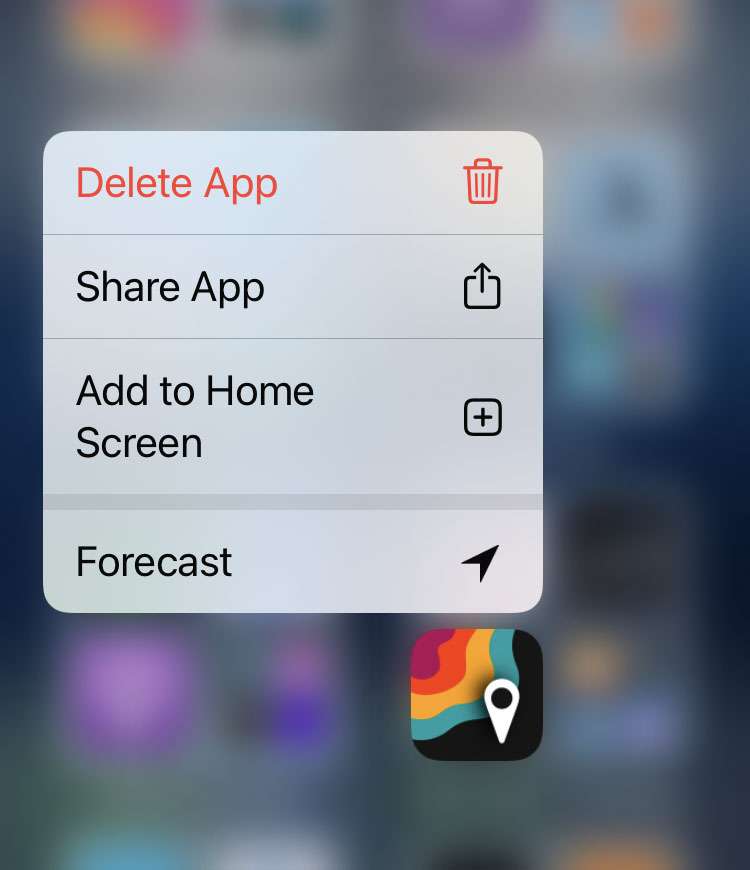
The App Library makes it easy to clean up the Home Screen by organizing apps. Once app icons are moved to the App Library they are out of the way, without deleting or offloading anything.
What if you need to move an app back to the Home Screen? Follow these steps to restore an app icon from the App Library:
- From the Home Screen swipe over to the App Library
- Long press the app to move
- On the pop-up menu tap Add to Home Screen
Once completed, the app is moved back to a free space on the Home Screen.
tags: