Can I use a custom passcode to lock notes on iPhone? Can I change the passcode on a locked note?
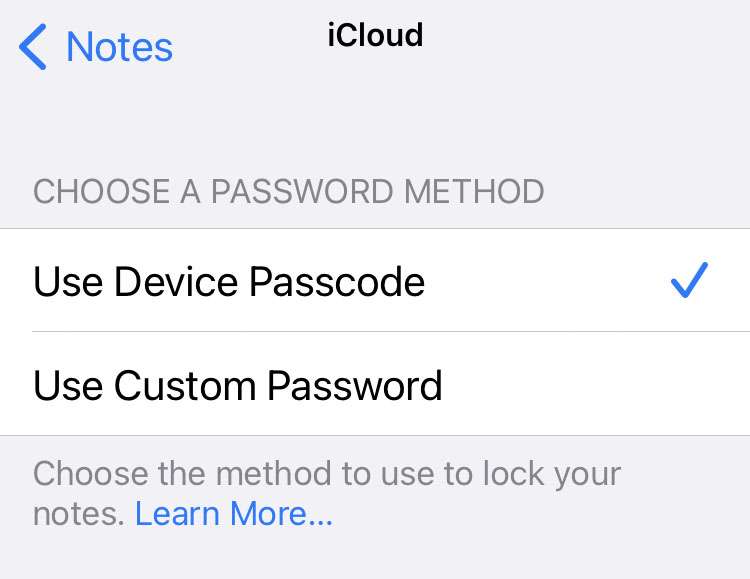
Locking notes on the iPhone adds an extra layer of security. When following the process to lock your notes on iPhone, Notes offers the option to use your existing passcode or a custom password. Once set, the authentication method (Face ID, Touch ID, or custom password) applies to all locked notes.
The password for locked notes can be changed at any time. Follow these steps to change the passcode for locked notes:
- Navigate to Settings -> Notes
- Tap Password
- Choose Use Device Passcode or Use Custom Password
- If prompted, enter the custom password to use for locked notes
tags: