Where is AirPrint on my iPhone?
AirPrint can be accessed from Mail, Safari and Photos on the iPhone 4 and iPhone 3GS running iOS 4.2.1. Other third-party apps support AirPrint functionality as well, however AirPrint is not included on the iPhone 3G. The Print button appears after selecting the curved arrow icon from the bottom of the screen.
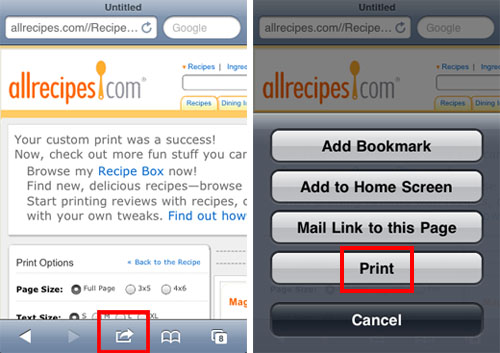
Tapping this icon brings up several buttons. In order to use the Print button you must have an AirPrint-enabled printer connected to your Wi-Fi network. Many printers are AirPrint compatible out of the box, and several Mac and Windows programs make it possible to set up AirPrint with your existing printers.
Comments
Anonymous replied on Permalink
what do you do if you dont have an airprint enabled printer? i havent had my non airprint printer for long, so don't want to buy another, somebody suggested trying the print n share app?