How do I add a new iPhone source / repo (repository) to Cydia?
Adding new sources for iPhone software packages in Cydia makes it possible to take advantage of what independent developers have to offer on their repositories. As long as your iPhone is jailbroken with Cydia installed you can add a repo by following these instructions:
1. Open Cydia and navigate to the Manage tab.

2. Touch Sources to reveal the current list of repositories. Default sources include BigBoss, ModMyi, repo666, Telesphoreo, and ZodTTD.
3. Tap the Edit button in the upper right hand corner of the screen. To delete a repo touch the red circle. To add a repo touch the Add button in the upper left hand corner of the screen.
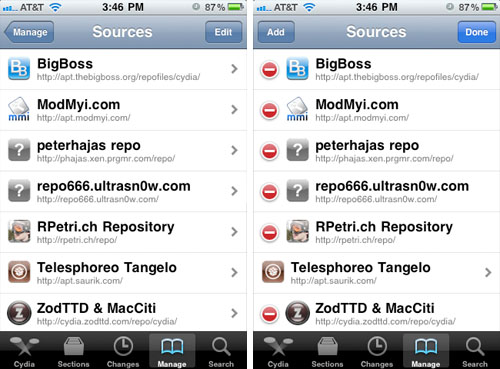
5. Wait a moment while your iPhone downloads releases and packages. When the process is complete press Return to Cydia.
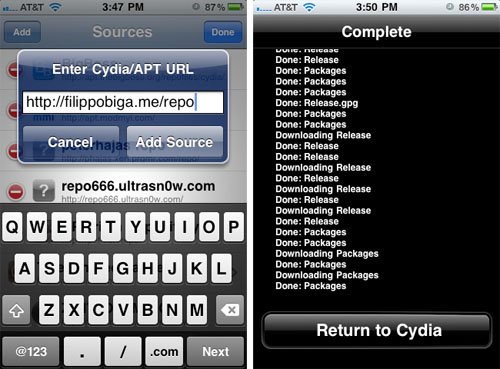
6. Now you can browse the packages offered by the new repository by navigating to Manage -> Sources and touching the repository name.