Submitted by Frank Macey on
Ever notice how some song titles are too long to fit on an iPhone or iPod touch display? The iOS Music app simply truncates the text and adds a trailing elipsis at the end. Now thanks to iOS 5 you can actually view all of the track information with this simple tip.
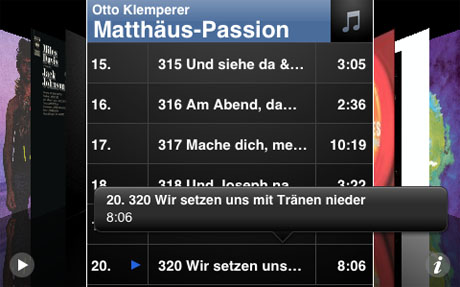
When you're interested in seeing the whole track name, just hold down on the track listing and a black pop-up box will appear. Inside this box will be the complete track title without any abbreviation. Once you lift your finger, the box will remain open until you tap the screen again.
Podcasts can have long titles, and many songs in the classical music genre are also known to experience the space problem when it comes to their information. This trick to display the entire title works in both landscape and portrait mode. An example of the Music app in portrait mode is shown below.

You can also hold down on album titles and playlists, or use the same trick in the stock Videos app to display more information. Now if only we could switch the Music app back to the old iPod icon on our home screen.