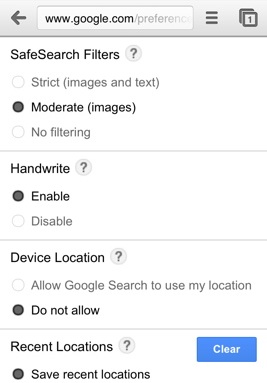How do I enable the Google handwriting search option?
To enable the Google handwriting recognition option for Google Search, go to google.com/preferences, and select the "Enable" button under "Handwrite". This will allow you to use your finger to search Google instead of typing your inquiry into the search box. Just tap the 'g' button while on google.com and the feature will automatically convert your handwriting into text.