Submitted by Bob Bhatnagar on
Looking to save videos from the Vine app to the iOS Camera Roll? Now thanks to the jailbreak tweak VineDownloader the process is simple. Once installed, VineDownloader will add an option to Settings making it possible to switch on and off the tweak. Enable the tweak to get started and make sure the official Vine app is installed.
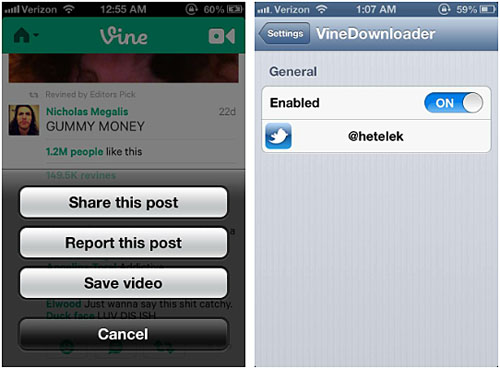
Normally, when viewing a Vine video the ellipsis (...) in the lower right corner brings up options to Share or Report a post. With VineDownloader on your device, an additional option "Save video" is added to the menu. Simply tap the Save video button to download the video to your Camera Roll. When saving a video for the first time, Vine will ask for access to the Camera Roll.
VineDownloader provides a simple way to download your favorite videos for offline viewing, just as they appear in the Vine app. A notification will appear as soon as the complete video has been successfully downloaded.
Vine, a service from Twitter, has provided its users with a whole new way to share short videos. Much like Tweets limit text length, Vine limits videos to loops of six seconds or less. Check out this list of Five Funny Vine Channels Worth Following after you've installed VineDownloader from Cydia.
VineDownloader is available on Cydia from the BigBoss repo for $0.99. Check here for instructions on how to jailbreak iOS 6.x with evasi0n. You can also find out how to purchase and install Cydia tweaks with this guide.
Comments
scott manthey replied on Permalink
I have made an app to save Vine videos straight to your camera roll without having to jailbreak your phone. http://savevine2phone.com
Check out reVine app in the app store http://bit.ly/revineapp