How do I remove / delete stations from iTunes Radio on iOS?
Custom iTunes Radio stations can be deleted on an iOS device by following these steps:
1. Open the Music app and navigate to Radio.
2. Tap Edit next to My Stations.
3. After the list of My Stations appears, swipe left on the station you wish to delete.
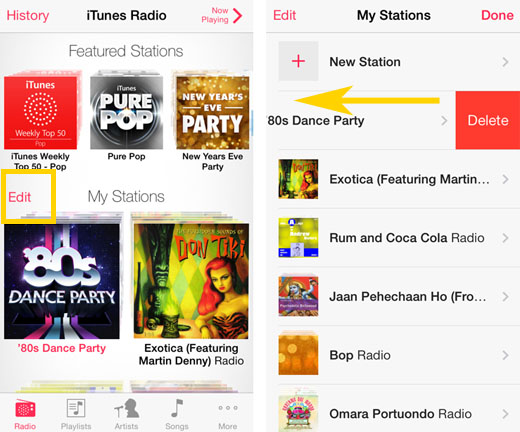
4. Tap the red Delete button to remove the station.
5. After you've finished deleting stations, tap Done in the upper right corner.