How do I save both normal and HDR photos to the iPhone camera roll?
iPhone photographers have the option to save both a normal version of a photo and HDR version when using the stock iOS camera app. Saving both versions of the image requires that a toggle in settings be enabled. Otherwise, HDR mode will only save the HDR photo, discarding the normal version.
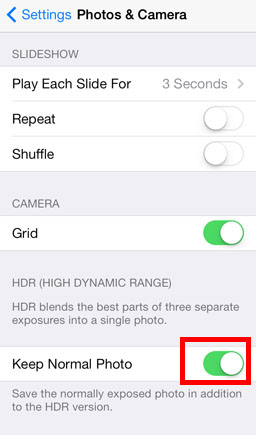
To enable Keep Normal Photo follow these steps:
1. Navigate to Settings -> Photos & Camera
2. Scroll down to Keep Normal Photo under HDR (HIGH DYNAMIC RANGE)
3. Toggle the switch to ON (green slider)
tags: