Submitted by Bob Bhatnagar on
When taking photos with the iPhone, there are actually several ways to release the iPhone camera shutter. The tweak TapToSnap adds yet another option to the list for those with jailbroken devices.
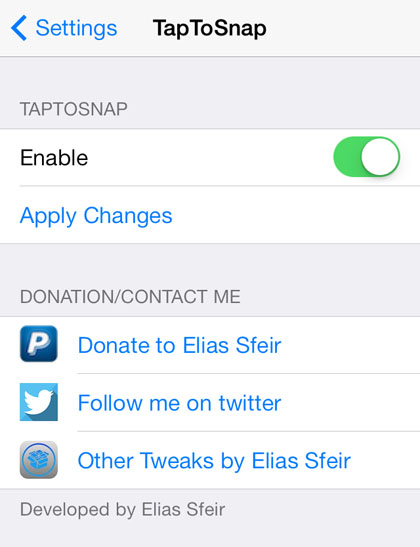
Once installed, TapToSnap makes fumbling for the iPhone shutter release button a thing of the past. Tapping anywhere on the live camera preview screen will capture a photo immediately. Of course, this means that refocusing on a specific location in the viewfinder will always snap a photo.
The only option under Settings -> TapToSnap is a toggle to enable or disable the tweak. Applying the change does not require a respring, just tap the Apply Changes button then open the Camera app to start using the tweak.
TapToSnap is available free on Cydia from the BigBoss repository. Jailbreaking iOS 7.1.x is now possible with Pangu. Check here for instructions on how to jailbreak iOS 7.0.x with evasi0n 7. You can also find out how to purchase and install Cydia tweaks with this guide.