Submitted by Bob Bhatnagar on
The beta version of SwipeExpander provides an easy way to add powerful new shortcuts to the iOS keyboard for those with jailbroken devices. Not only can a swipe up or down on individual keys paste text, but 11 additional actions can be performed.
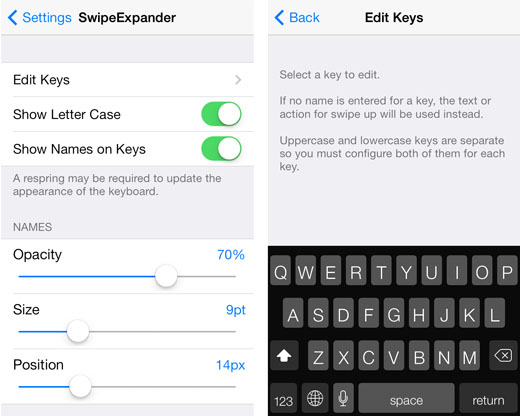
Once installed, the settings area consists of some aesthetic options and the keyboard customization section. Shortcut names can be displayed directly on the assigned keyboard keys if desired, with options for opacity, size and position. The real meat of the tweak is under Edit Keys.
Each key can be assigned an action for both a swipe up and swipe down gesture. Shortcuts are invoked by swiping directly on the individual keyboard key. SwipeExpander can assign different actions to upper and lower case letters as well, vastly increasing the number of possible shortcuts.
Each swipe can be assigned to actions including Insert Text, Select, Select All, Cut, Copy, Paste, Undo, Redo, Delete Forward, Delete Word, Dismiss Autocorrect and Dismiss Keyboard. For example, an up swipe on the space bar can Paste copied text, and a down swipe on the letter A can insert the word Awesome. SwipeExpander can make basic keyboard actions more efficient and convenient.
SwipeExpander beta is available free on Cydia from Jerry En's repository at http://cydia.jerryen.com. Check here for instructions on how to add a new source to Cydia.Jailbreaking iOS 7.1.x is now possible with Pangu. See these instructions on how to jailbreak iOS 7.0.x with evasi0n 7. You can also find out how to purchase and install Cydia tweaks with this guide.