Submitted by Bob Bhatnagar on
Advertisements are generally unobtrusive in iOS, however one place where this can be an exception is in the web browser. Many apps use built-in Safari functionality, and ads served via web pages can crop up anywhere. The jailbreak tweak AdBlocker has been updated for iOS 8, and is now available in Cydia as AdBlocker 2.

AdBlocker operates like similar desktop-based ad blocking software, by optimizing the spaces where ads normally appear in the web browser. Once installed, settings include options to enable banner ad blocking in Safari and apps that use the default iOS 8 web browser view (UIWebViews).
Ads are blocked from downloading via live block-lists, which can save some data plan capacity for heavy Safari users. Ironically, Cydia runs as a root user, which means that ads in the jailbreak app store browser cannot be blocked by AdBlocker. Also note that mobile ads that are not browser-based, such as AdMob and iAds are not blocked by AdBlocker 2.
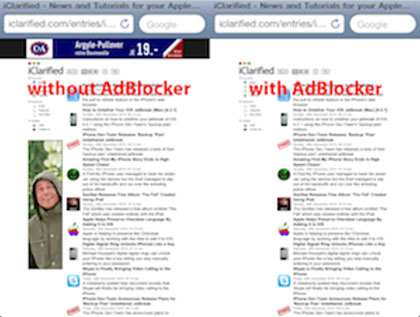
Developer Yllier is offering the iOS 8 upgrade of AdBlocker 2 to existing users at a discount, for $0.99. Those who purchased AdBlocker in the past 6 months can upgrade for free.
For new users, AdBlocker 2 (iOS 8) is available from the BigBoss repository on Cydia for $2.19. To start customizing iOS, click here for instructions on how to jailbreak iOS 8.1 with Pangu. Those with older firmware can check here for details on jailbreaking iOS 7.0 with evasi0n 7. The previous release of Pangu will jailbreak devices running iOS 7.1. Find out how to purchase and install Cydia tweaks with this guide.For more tweaks and jailbreak news follow us on Twitter and Facebook.