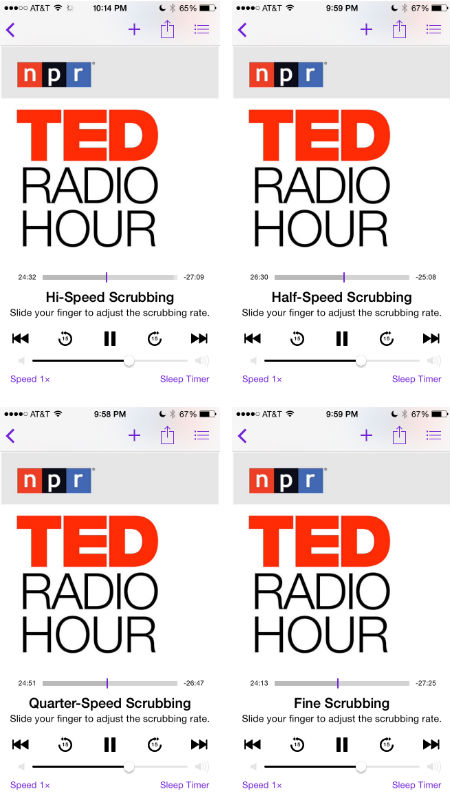How do I make the audio/video scrubbing speed faster or slower?
If you are watching a movie or listening to a podcast on your iPhone or iPad and you want to fast forward or rewind to a specific point, slower scrubbing speeds are essential. It isn't obvious that you can change the rewind/fast forward rates in iOS 8, but you can, simply by moving your finger up or down as you fast forward or rewind. If the slider is at the bottom of the screen, move your finger up slightly as you fast forward or rewind and you get to "half speed scrubbing." Move up a bit more to get "quarter speed scrubbing" and a little farther to get "fine scrubbing." If the slider is at the top of the screen, do the same, but just move your finger down instead of up.