Aside from the major emoji update and various bug fixes, iOS 8.3 added support for Wi-Fi calling for Sprint and UK provider EE customers (it's been available for T-Mobile customers since iOS 8). Both AT&T and Verizon plan to support Wi-Fi calling by the end of 2015. With Wi-Fi calling your calls are routed through the internet rather than the cellular network. This is a great feature for several reasons: a) If your signal is weak because you are in a building or rural area, that is no longer an issue as long as you have a Wi-Fi connection; b) If you have a limited amount of minutes on your plan, Wi-Fi calls don't count against them; c) International Wi-Fi calls are free in most cases (for example, Sprint subscribers traveling abroad can make free Wi-Fi calls back to the U.S. but not to international numbers, so check with your carrier for details to be sure).
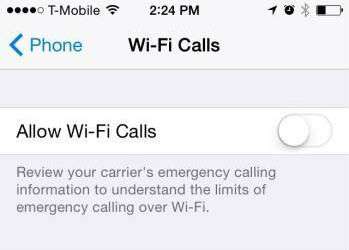
To use Wi-Fi calling you need an iPhone 5c, 5s, 6 or 6 Plus and your carrier needs to support it. If you meet these conditions you can enable Wi-Fi calling by simply going to Settings -> Phone -> Wi-Fi Calls and toggling on Allow Wi-Fi Calls.