Why this took until iOS 9 is anybody's guess, but here it finally is... the ability to search a web page for specific text, just like the Command + F shortcut on a Mac. While there used to be roundabout methods to accomplish a text search, iOS 9 gives Safari a dedicated search function. To use it, simply tap on the "Share" button at bottom center, which brings up the Share options, and scroll over to "Find on Page" on the bottom tier of options.
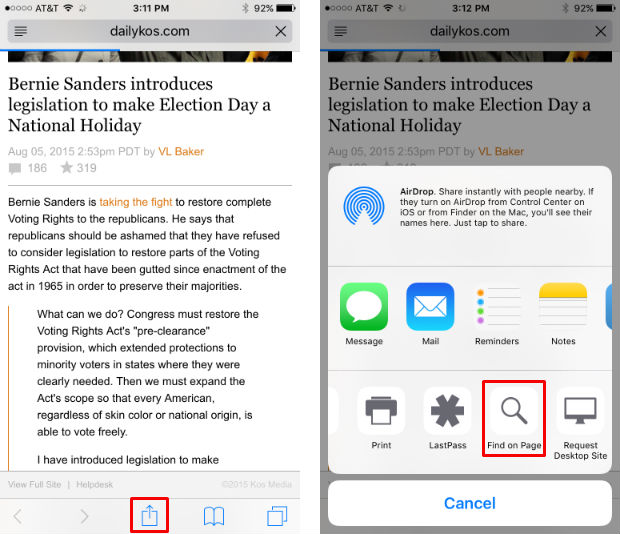
Tap on that and the keyboard pops up, allowing you to type in your search terms. The terms will be highlighted in yellow in the text as they are found.
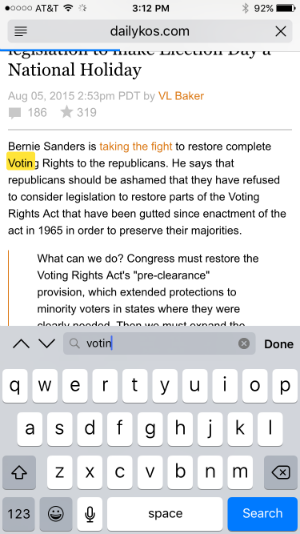
tags: