How do I enable Low Power mode?
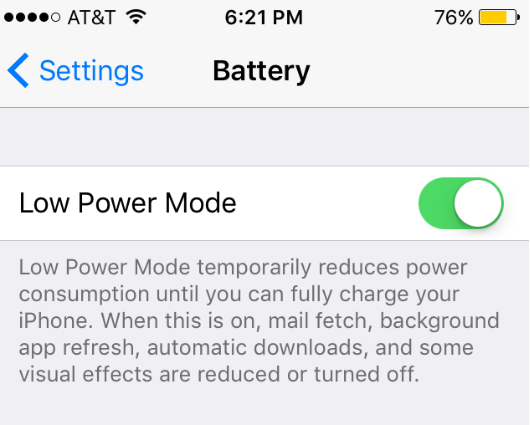
Low Power mode is a battery saving option introduced in iOS 9. Your device will prompt you to enable Low Power mode when your battery reaches 20 percent. Enabling Low Power mode will reduce power consumption of your device by disabling and reducing battery draining features such as automatic downloads, some visual effects and more. Low Power mode is supposed to disable itself when you finally charge your battery, but it seems random when this kicks in. Here's how to disable it manually when it doesn't disable itself. You will know Low Battery mode is enabled when your battery icon is yellow.
- Open your Settings app
- Tap the Battery panel
- Tap the Low Power Mode slider so it is OFF / WHITE
You can also enable Low Power mode from the same settings if you want to conserve power before your battery reaches 20 percent.