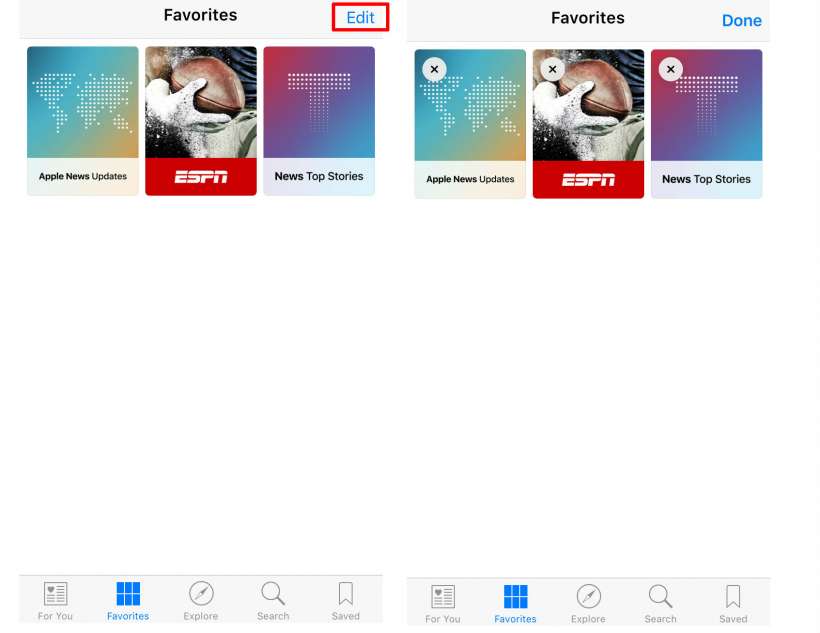
You can add news sources to your Apple News feed by going to the Explore section and tapping the + symbol on the news source you want to add. To delete a news source from your favorites you can navigate to Favorites and tap the Edit button in the top right hand side of your screen. Tap the x on the icon of the news source and this will delete it from your Favorites. You can click here to learn how to block or mute a news source so you never see it in your For You section or topic feeds.
tags: