Upon installing iOS 10 you may notice that new emails within a thread show up at the bottom of the thread by default (the thread is reversed, oldest at top, newest at bottom), whereas they used to show up at the top. If you don't like this, you can switch it back by heading to Settings -> Mail and scrolling down to the "Threading" section where you will see a toggle for "Most Recent Messages on Top." Turn it on and you will be back to normal.
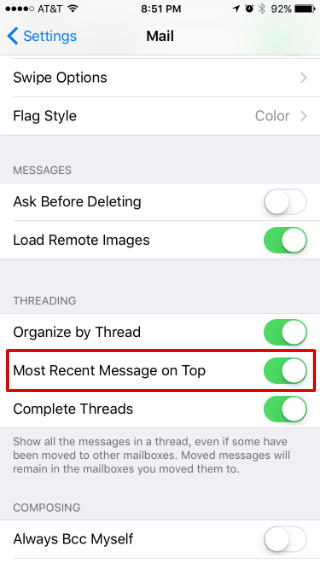
tags: