iOS 10 has added filtering to Mail, which is sometimes more efficient than search at finding what you're looking for. To use filters, simply tap the filter button at the bottom left, then tap the current filter in the bottom center. Now you can set your filters - you can filter by To and CC addresses, Unread and Flagged, and you can have it show only mail with attachments or only mail from VIPs. Once you have set your filters tap "Done" in the top right and you will see a filtered list of your emails.
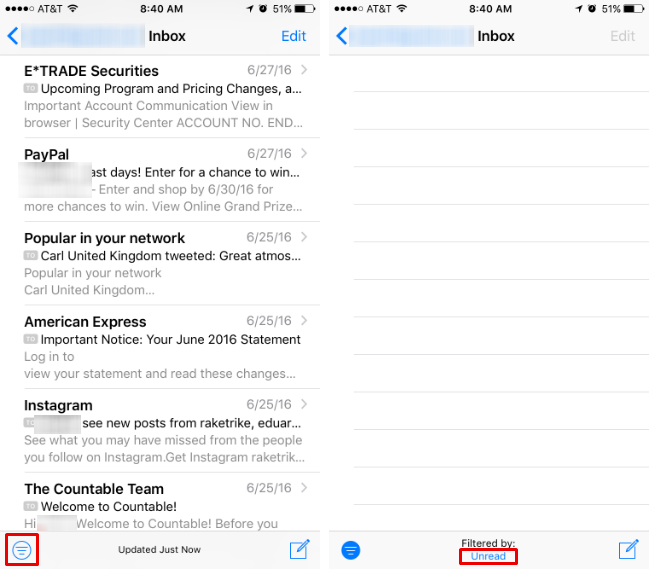
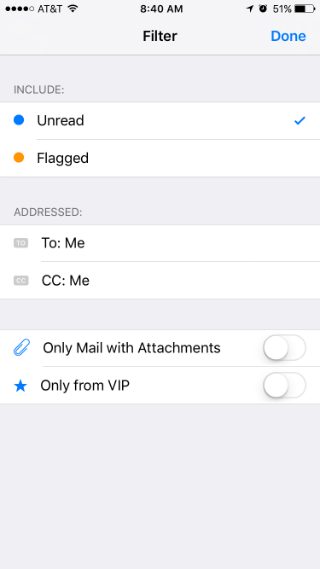
tags: