Update: You can now delete all third-party and select stock apps by using a "hard press." To delete an app, just press down on the app icon to open the pop up menu. Tap the "Delete App" tab, then confirm to remove the app from your device. This has replaced the original hold and wiggle technique to delete apps from an iOS device.
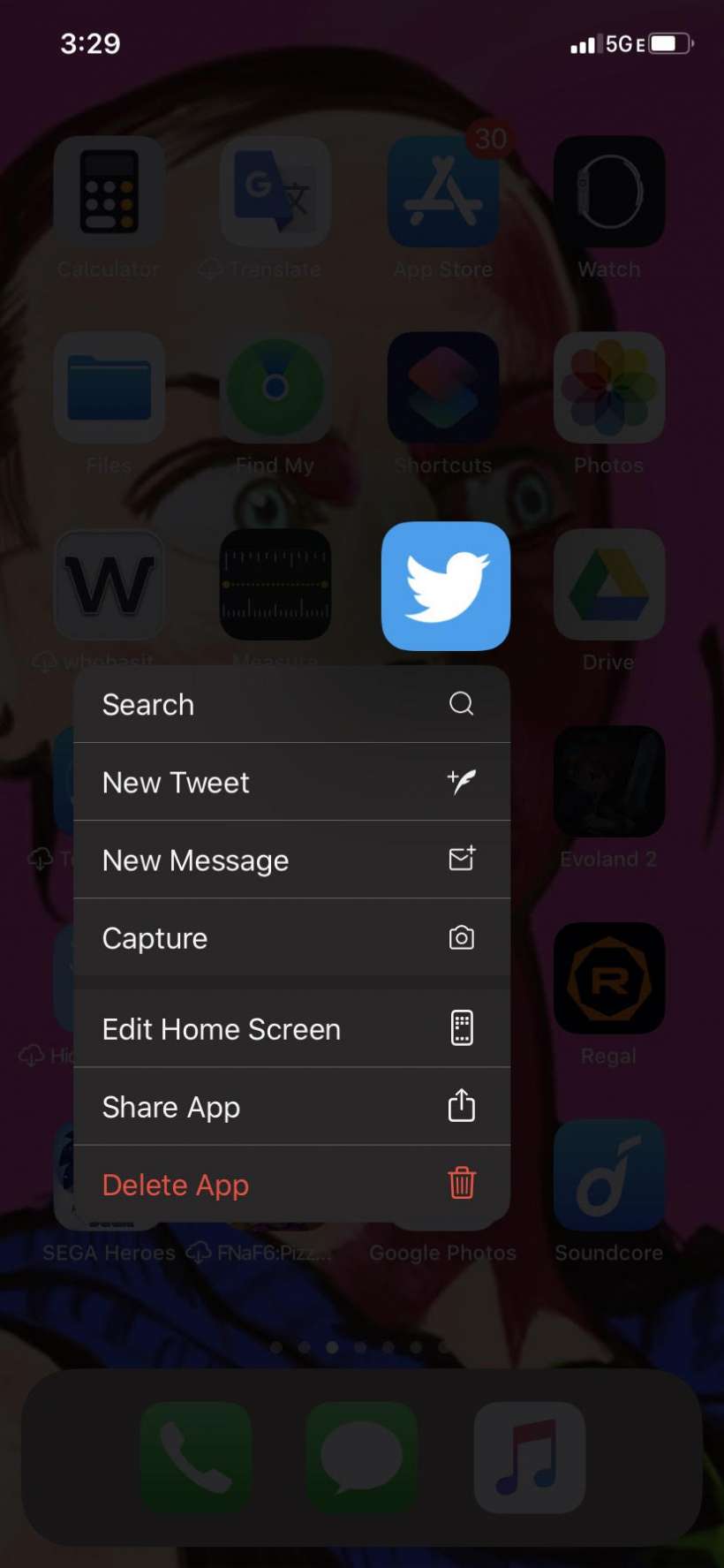
tags:
Comments
multitouch software replied on Permalink
This issue is fixed in recent versions of iPhone mobiles. In my phone, the way of deleting an app is I need to press the app long which I want to delete and need to drag towards the trash can symbol. That's it, the app will be deleted and all history will be erased.