Mobile Strike players are normally interested in building up forces. But sometimes it's necessary to demolish traps or send troops away, so they can be replaced. How can a base make extra space for new ventures?
The process of demolishing traps will make room for more advanced traps in one's defensive wall. Similarly, relieving troops from duty will reduce upkeep costs. How can these assets be removed in Mobile Strike?
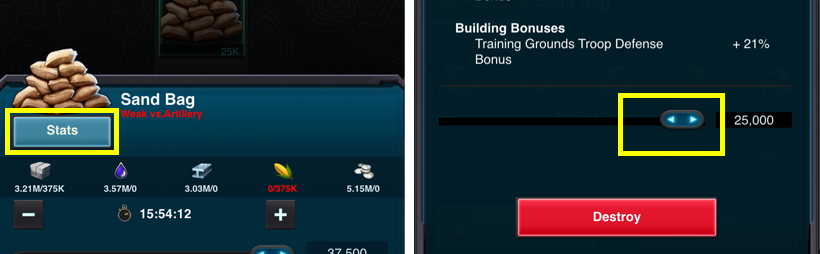
To demolish traps
- Enter your Mobile Strike base and tap the wall.
- Choose the trap type you want to remove.
- Tap the Stats button, then scroll to the bottom.
- Use the slider to select the number of traps to destroy.
- Tap the red Destroy button.
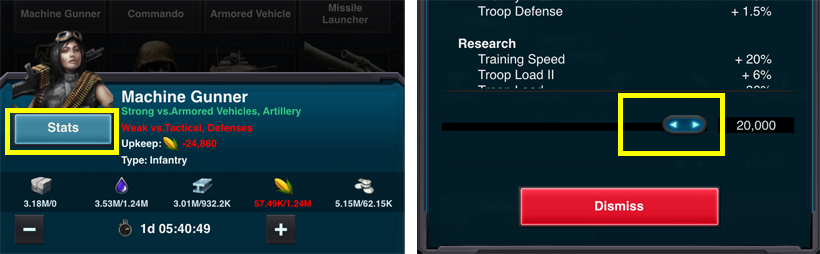
To remove troops
- Enter your Mobile Strike base and tap a training ground.
- Choose the troop type you wish to remove.
- Tap the stats button, and scroll down to the bottom.
- Use the slider to select the number of troops to dismiss.
- Tap the red Dismiss button.
tags: