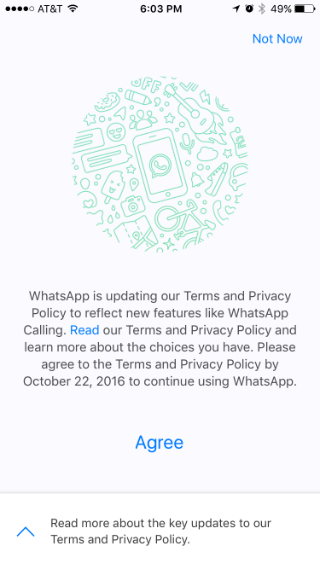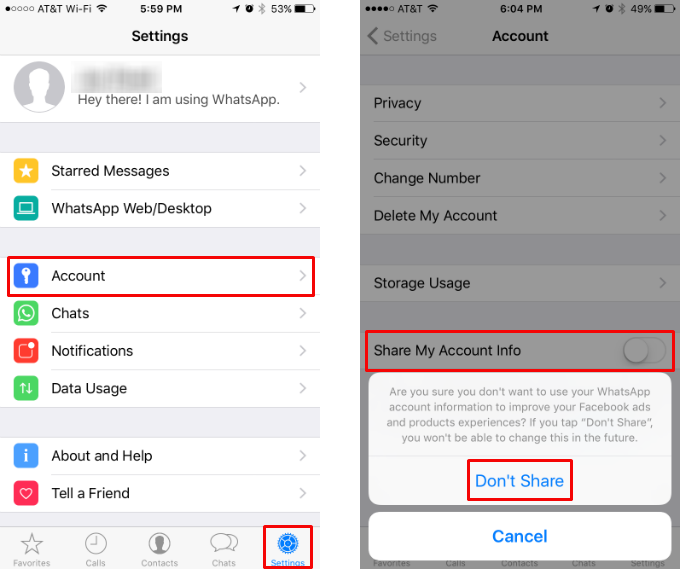WhatsApp recently announced that it would begin sharing users' phone numbers with its parent company, Facebook. How do I prevent this?
WhatsApp and Facebook claim that sharing your phone number will help Facebook improve your experience by offering more relevant ad content, making better friend suggestions and more. While this may be true, it may also lead to businesses getting a hold of your phone number. At some point you will open up WhatsApp and be presented with the new Terms & Conditions (it may not come up the next time you open it, it might have to update, then it will pop up the next time). Once you accept you will have 30 days to opt out of it sharing your phone number. To opt out, follow these steps:
- Open up WhatsApp and agree to the new Terms & Conditions. If you already have done this, continue on. If they don't appear you may have to update the app or simply relaunch it.
- Tap on Settings -> Account.
- Toggle "Share my account info" to off and then tap "Don't Share."