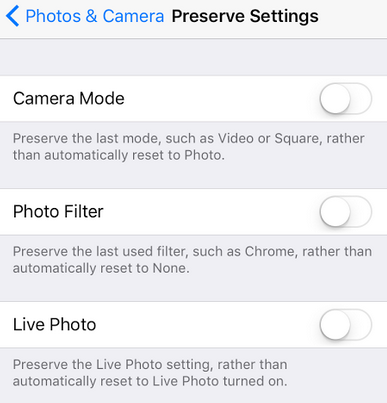
iPhone users running iOS 10.2 or later can now preserve the last camera mode, photo filter or Live Photo setting they used. To access the Preserve Settings sliders in iOS 10.2 or later, navigate to Settings >Photos & Camera (Just Camera after iOS 11), then tap the Preserve Settings option under the Camera section. From here you can enable or disable 3 sliders: Camera Mode, Photo Filter, Live Photo.
- Camera Mode: Preserve the last mode, such as Video or Square, rather than automatically reset to Photo.
- Photo Filter: Preserve the last filter, such as Chrome, rather than automatically reset to None.
- Live Photo: Preserve the Live Photo setting, rather than automatically reset to Live Photo turned on.
You can enable any of the three sliders in the Preserve Settings section by tapping them so they are ON/GREEN. A WHITE slider means the option is disabled.
tags: