I want to free up some space on my iCloud Drive, how can I move files directly to my Dropbox?
Instead of downloading files from iCloud Drive to your computer then uploading to Dropbox, you can simply transfer them directly between the two services from your iPhone or iPad. To do so, open up iCloud Drive and select a file. Tap the share button in the bottom left and choose Dropbox. Now you can choose which folder on Dropbox you want to save it in. Tap "Save" in the top right and your file will be saved to your Dropbox account. Now you can delete it from your iCloud Drive.
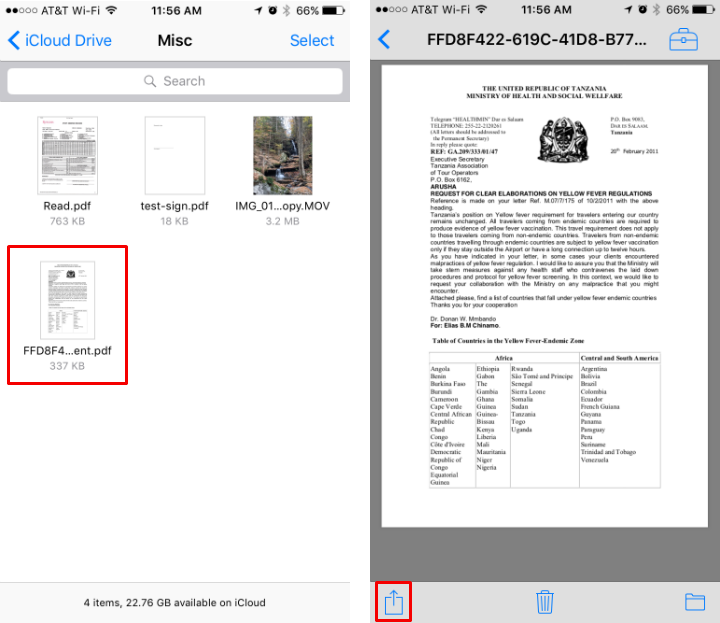
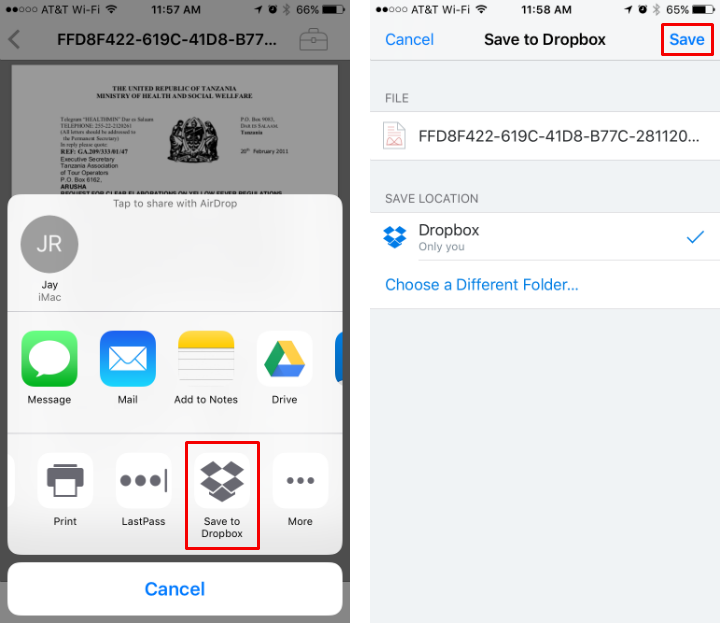
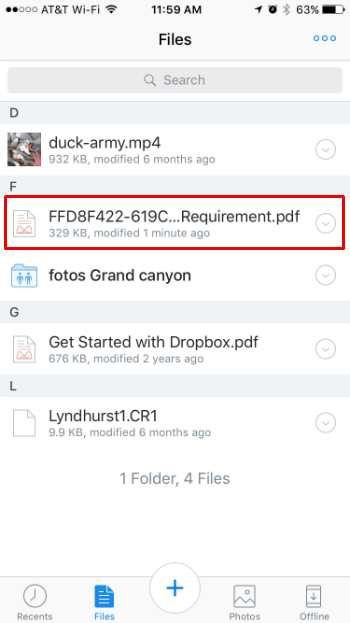
tags: