Can I fix push notification on my unlocked original iPhone (2G)?
If you've already jailbroken and unlocked your first-generation iPhone running OS 3.0, you may have noticed that Apple's push notification services don't work. Although this is unfortunate, thanks to the iPhone Dev-Team the problem is temporary.
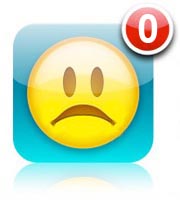
A package named Push Fix will correct the issue. Here's how to install the package. First run Cydia and select Manage from the bottom menu. Touch Sources in the middle of the screen and a list of repositories will be displayed.
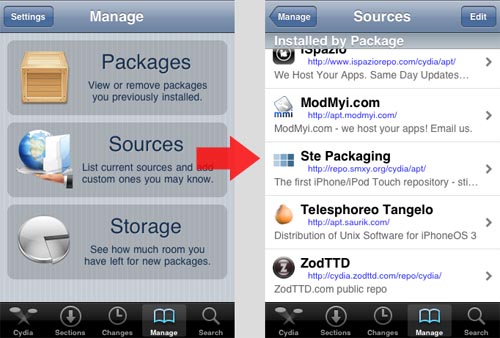
Touch Edit in the upper right hand corner and then touch Add. The URL for the repository to add is iphoneil.net.
Return to Cydia and touch Done on the top right of the screen. The repository will now be added under Entered by User at the top of the list. Select the iphoneil.net repository.Select the Push Fix application. Touch Install to install the package.
Newest iPhone FAQs
Using the button that appears after installation is compete, reboot the device. Finally, remove and reinstall all apps that use push notification.
Push notifications allow iPhone applications to receive updates when they are not running, such as news headlines or instant messages.
Comments
Anonymous replied on Permalink
Repo URL is cydia.iphoneil.net