Can I pair AirPods using Bluetooth to an Android phone or Windows computer?
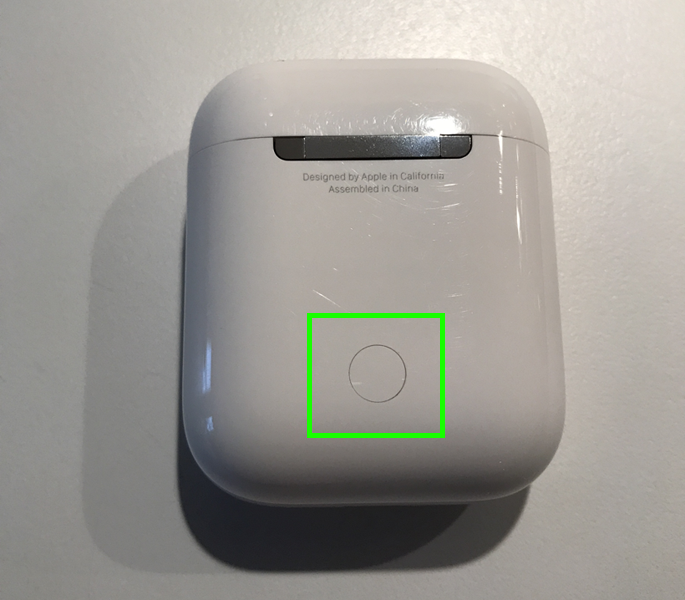
Pairing the AirPods to a non-Apple smartphone or computer is similar to pairing other Bluetooth devices. Follow these steps to connect AirPods to a PC or other device:
- Place the AirPods in the case, then open the lid.
- Press and hold the white button on the back of the case.
- The AirPods status light blinks white to indicate pairing mode.
- Pair the AirPods using the device or computer's Bluetooth settings menu.
Once paired, the AirPods can be used like any other wireless Bluetooth headphones.
tags: