The iPhone features an edge-to-edge Super Retina display. To make this happen, Apple has removed the home button entirely. Without a home button, how does one take a screenshot on the iPhone?
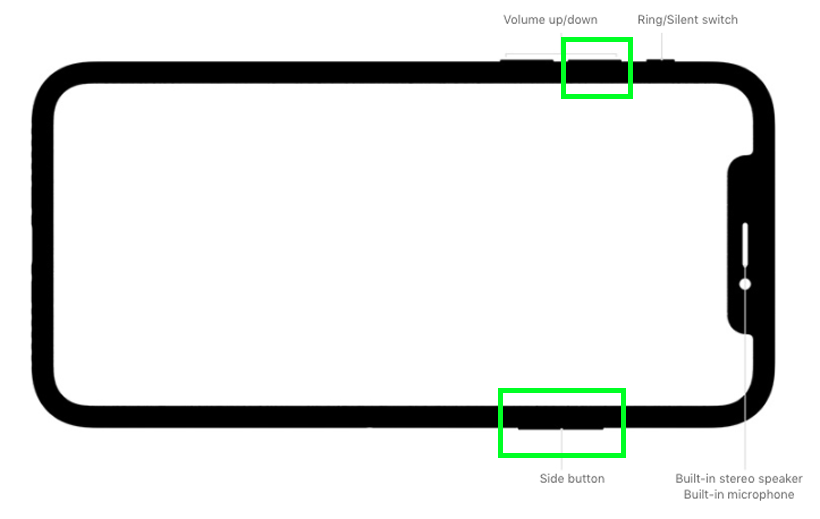
To take a screenshot on the iPhone X and later (models without a home button):
- Press the side button and volume up button together.
- Click here to see how back tap gestures can take a screenshot on iPhone
This process is essentially the same as on previous iPhone models, but instead of pressing the home button the volume up button is used. The side button is also known as the power button, or wake/sleep button.
Once the screenshot is taken, it can be edited or marked up. For further details on editing iOS screenshots click here.
tags: