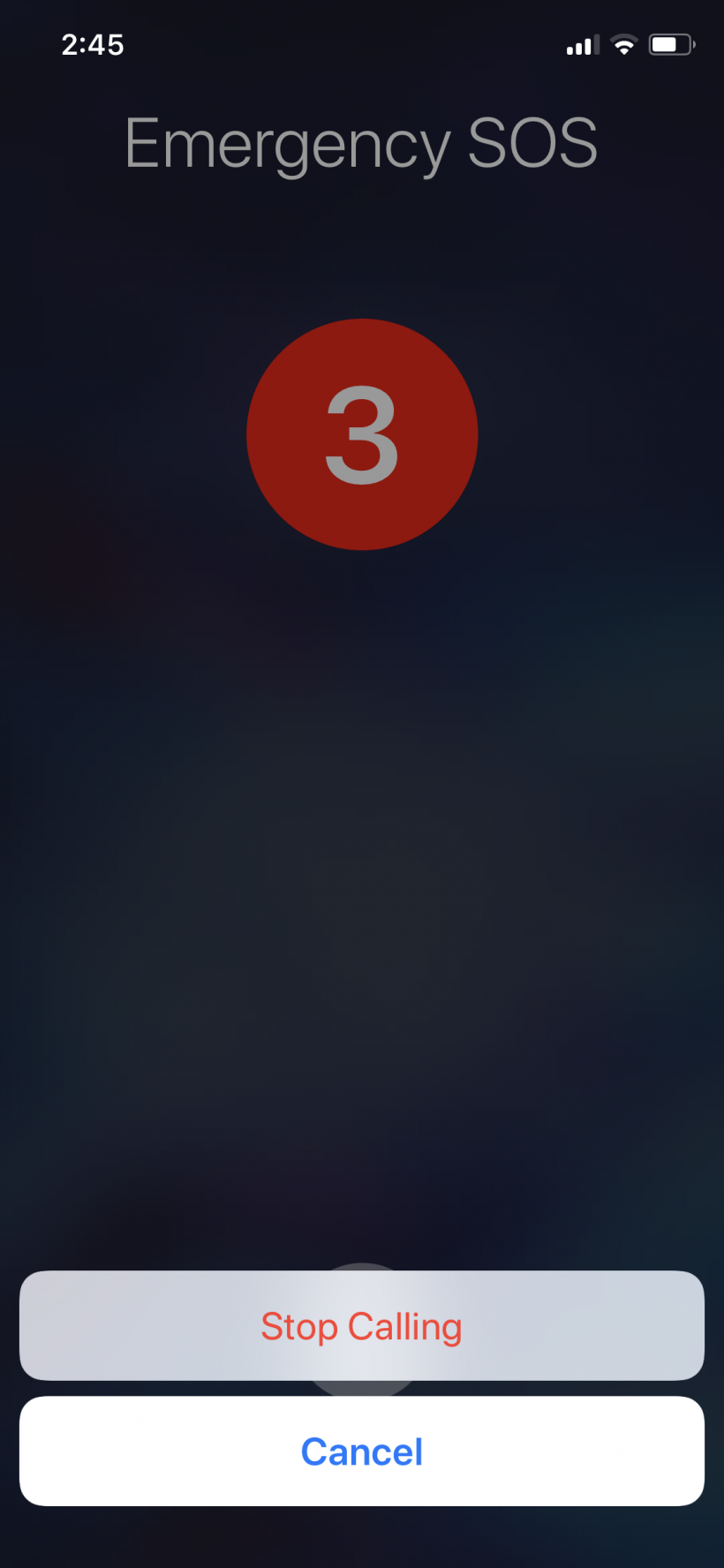Older iPhones let you make an Emergency SOS call by rapidly pressing the Sleep/Wake button five times, how do I do it on iPhone X?
You can make an Emergency SOS call on iPhone X the same way as before, by rapidly pressing the side button 5 times. To do this it must be enabled in Settings -> Emergency SOS, where you can toggle "Call with Side Button." It should be toggled on by default. You can also make an emergency call by pressing and holding the side button and either volume up or down until you see the power down screen appear. You will see a slider to make an Emergency SOS call. If you use the slider the call will be made immediately, if you use the side button method there will be a three second countdown before the call is placed.