On previous iPhones you had to press the Home button to stop the app icons from "wiggling," but what do you do to finish on iPhone X which doesn't have a Home button?
On the iPhone X you still arrange apps, put them in folders, and delete them by long pressing one until they all start to wiggle and "x" buttons appear on them. Since the iPhone X has no Home button to finish the task, a "Done" button appears next to the notch in the top right corner. Tap that or simply swipe up from the bottom to finish arranging.
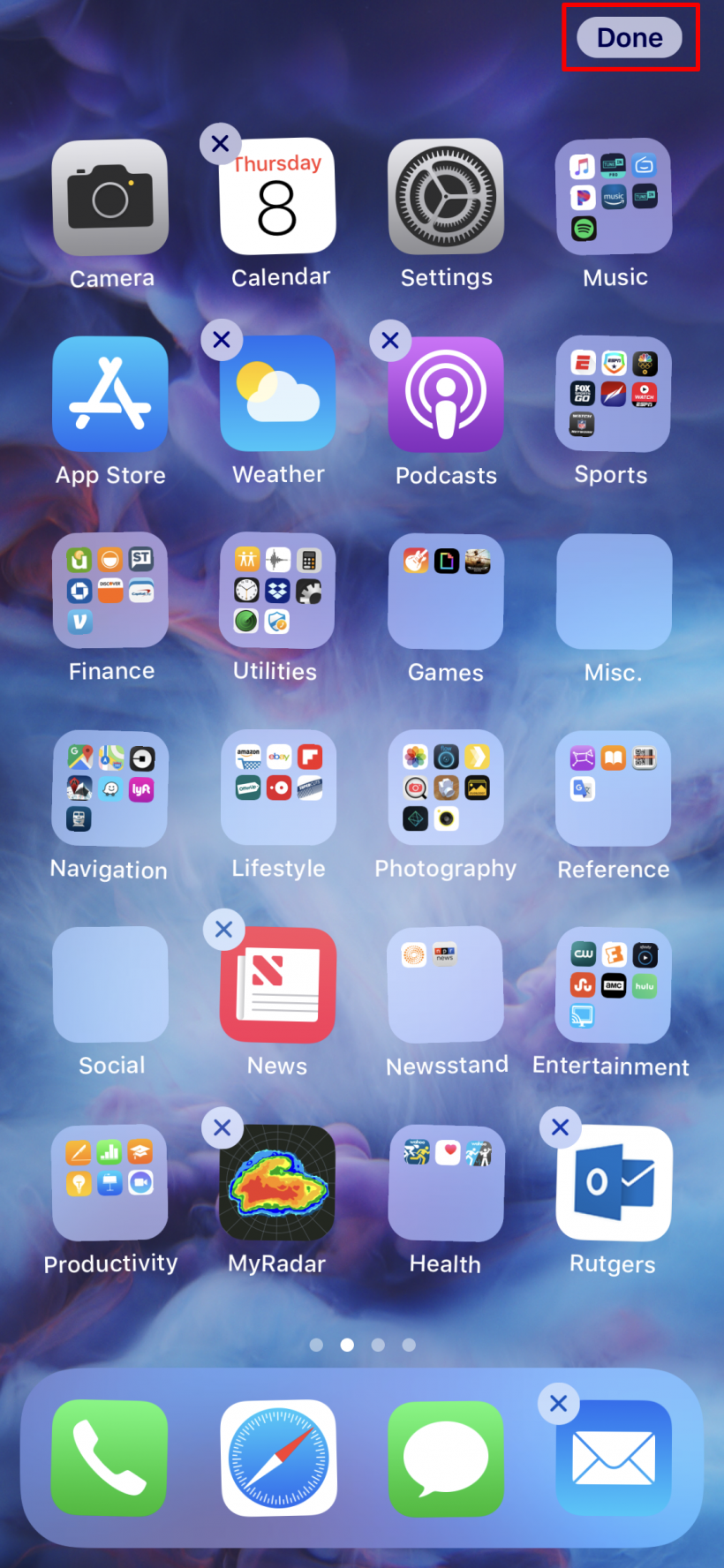
tags: