Netflix removed In-App Purchases from its iOS app. Without an iTunes subscription, how can I start a new Netflix account? How can I restart my Netflix account on iPhone / iPad?
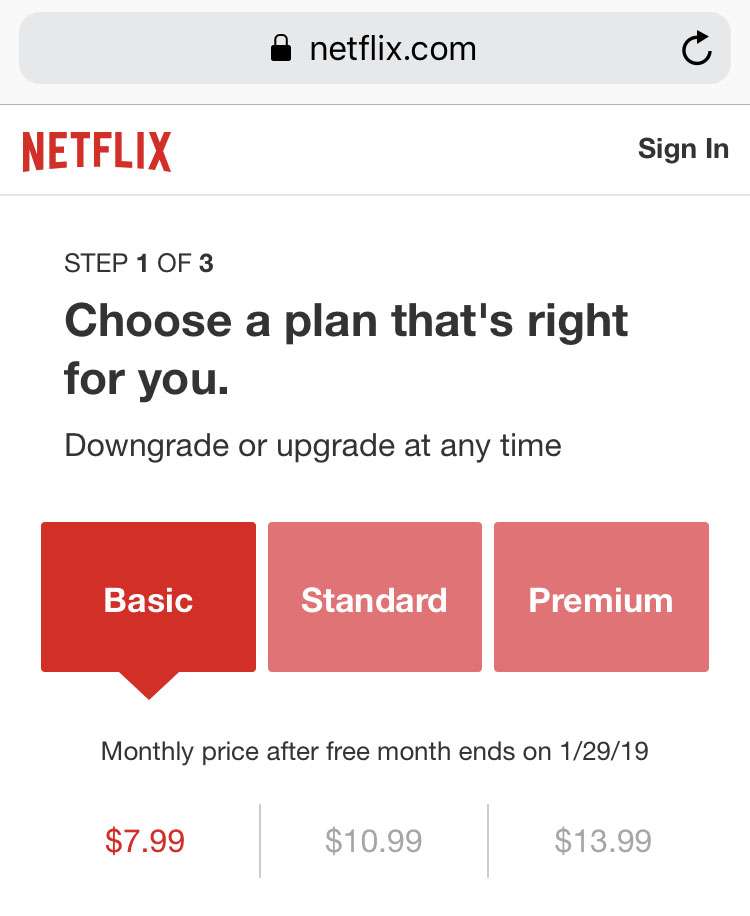
The Netflix app on iPhone, iPad and iPod touch does not offer a way to subscribe. While those with an existing Netflix account can sign in to watch, starting a subscription cannot be done within the app.
To open or restart a Netflix account on iPhone or iPad:
- Launch the Safari web browser app
- Navigate to Netflix.com
- Tap the button Join Free for a Month
- Tap See the Plans
- Choose a viewing plan and tap Continue
- Follow the prompts to create your account and start your free month of Netflix
- Open the Netflix app and sign in with your new credentials
Anyone already paying for a recurring Netflix subscription through iTunes can continue to do so. Netflix is only requiring new subscribers and those restarting a dormant Netflix account to sign up directly on their website.
tags: