Apple introduced "Optimized Battery Charging" in iOS 13. Enabling this feature allows you to reduce battery aging by only charging your device to 80% when not in use. When enabled, your device will learn your charging routine and charge to 100% before you need it. Optimized Battery Charging comes automatically enabled when iOS 13 is installed, but you can manually disable and enable it in the Settings app. Here's how:
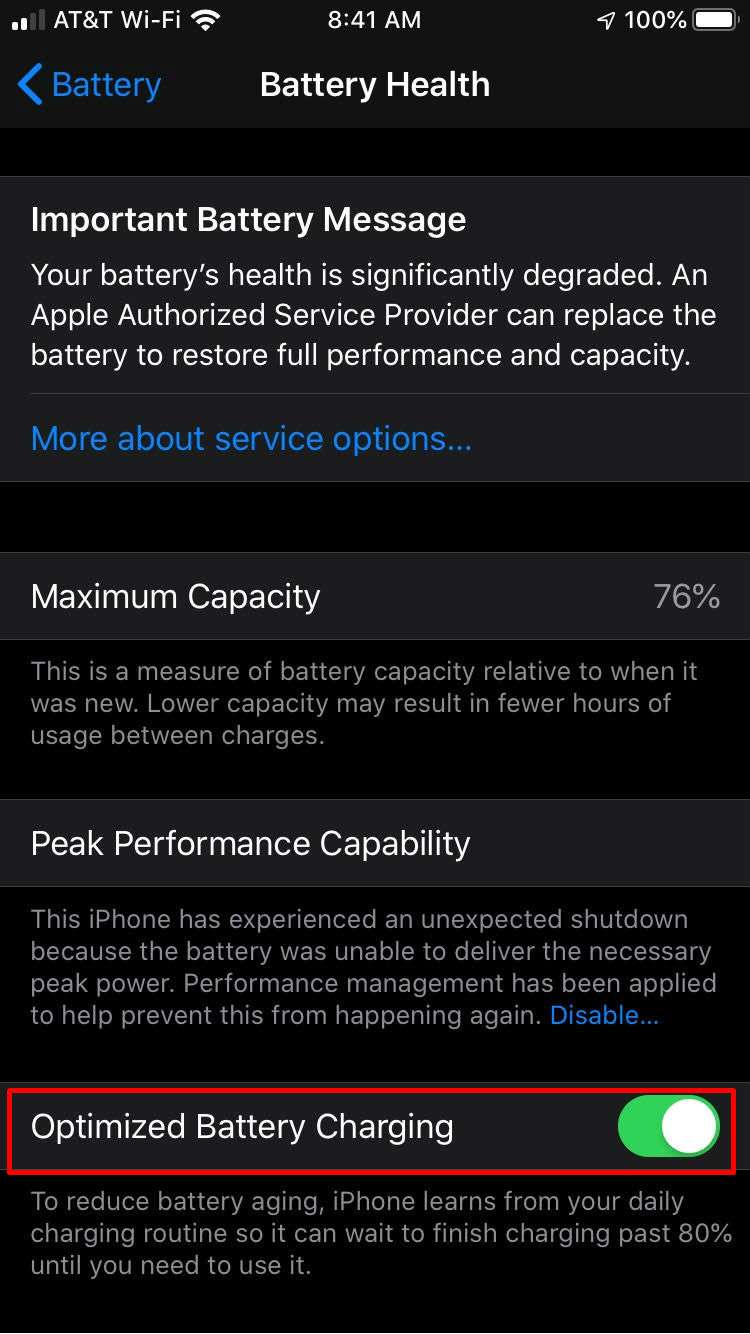
Since Optimized Battery Charging already comes enabled when you install iOS 13 or later, here's how to disable it. You can follow the sames steps to enable it if you decide you want to optimize your battery health. This is recommended for all devices, especially older devices.
- Open the Settings app.
- Tap Battery.
- Tap Battery Health.
- Tap the Optimized Battery Charging slider so it is OFF/WHITE.
- Select Turn Off Until Tomorrow or Turn Off.
Selecting "Turn Off" will disable the optimized battery charging features until you re-enable them.