The App Store's update page allows you to quickly uninstall apps from your iPhone or iPad, how do I do it?
Instead of long pressing an app to get it to "wobble" and then going through all of your screens and folders tapping the "x" on apps you want to delete, you can accomplish the same thing much more quickly via the App Store. Just open the App Store, tap on your profile/account button, then scroll down through your recently updated apps. Swipe left on any app you want to delete and you will see a Delete button.
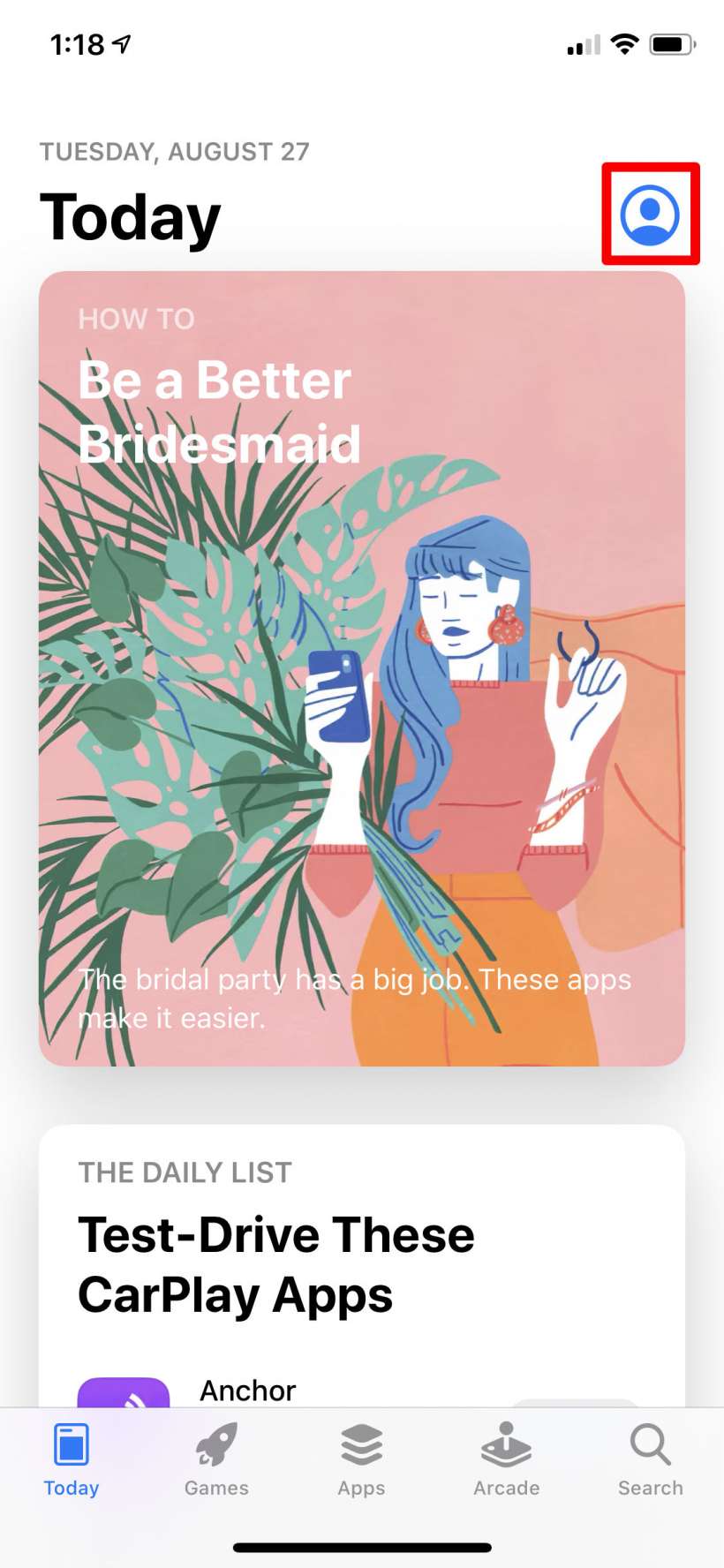
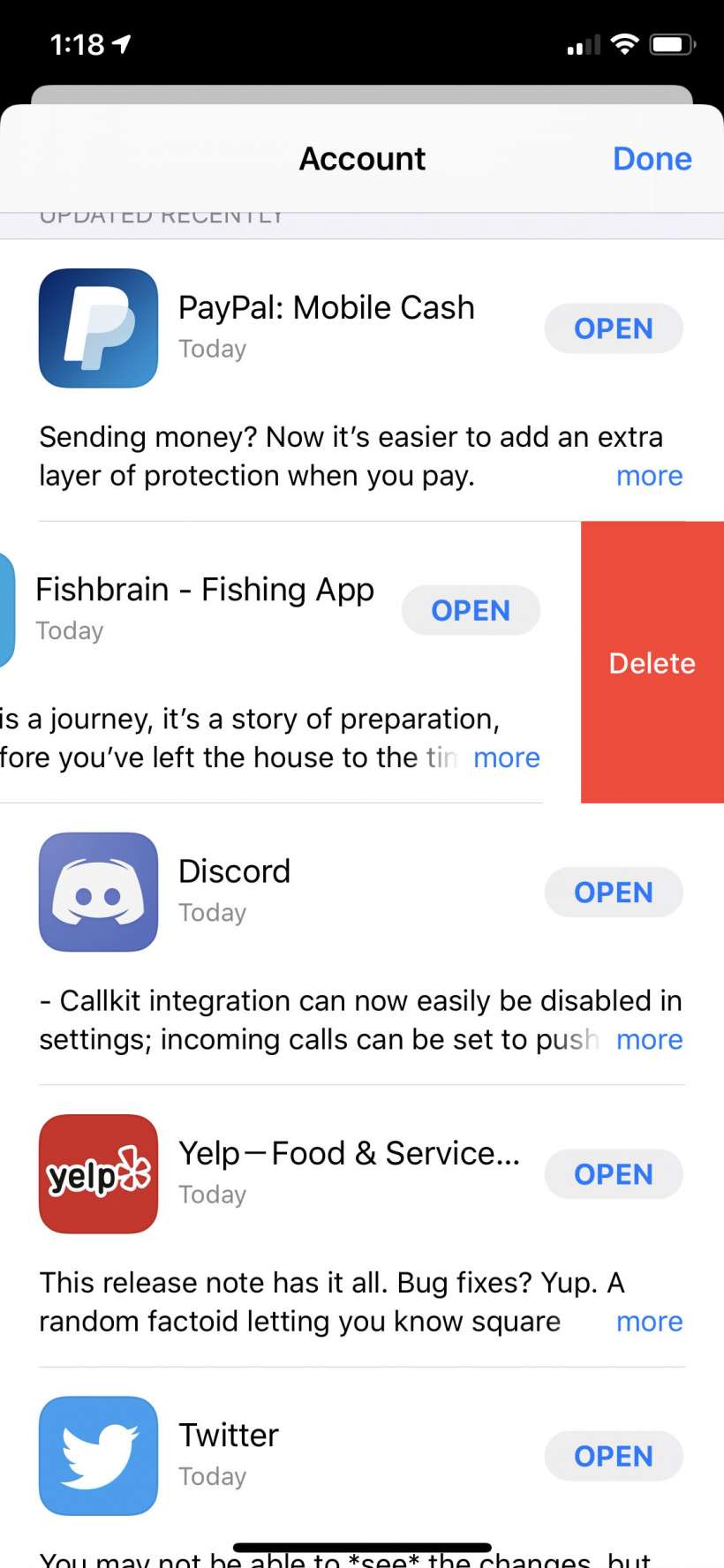
tags: