I want to change the dimensions of a photo so I can print it and frame it, how do I do that on iPhone?
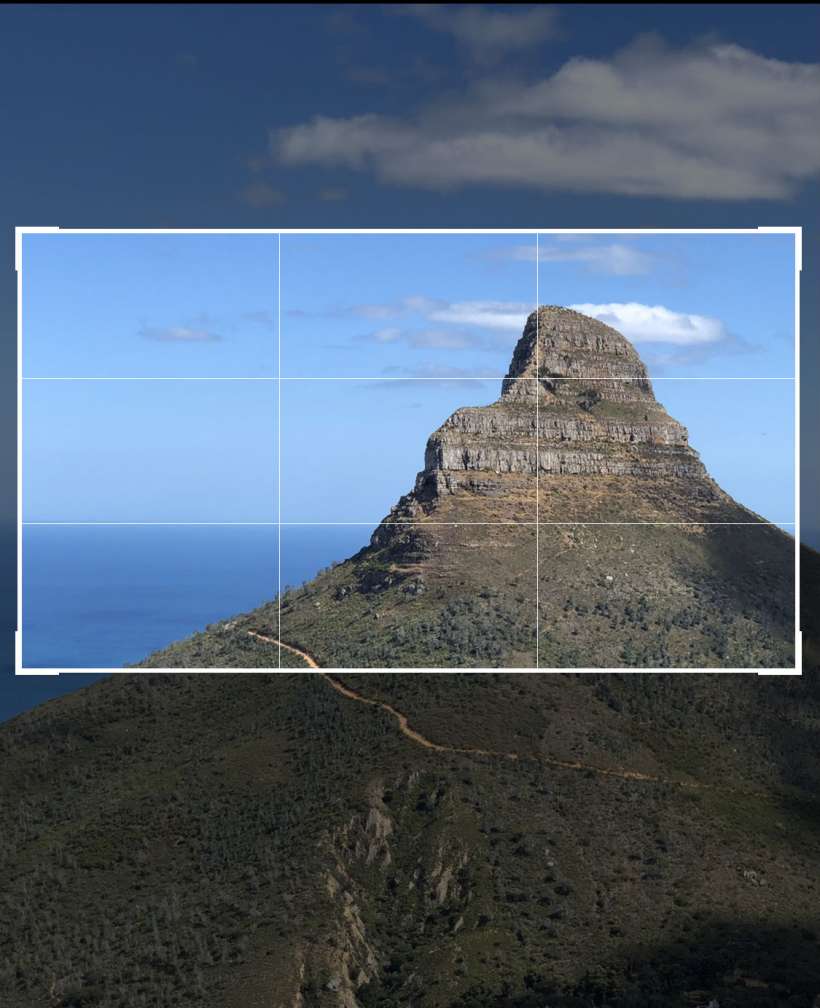
If you want to change the aspect ratio of a photo taken by your iPhone or iPad you can easily do so through the Photos app. Select the photo you want to change and tap Edit in the top right corner.

Now tap on the Straighten tool at the bottom, then the crop tool at the top. Now you have several options that you can scroll through horizontally - Original, Freeform, Square, 16:9, 10:8, 7:5, 4:3, 5:3 and 3:2. You can also manually crop and resize by dragging any of the corners of the frame.
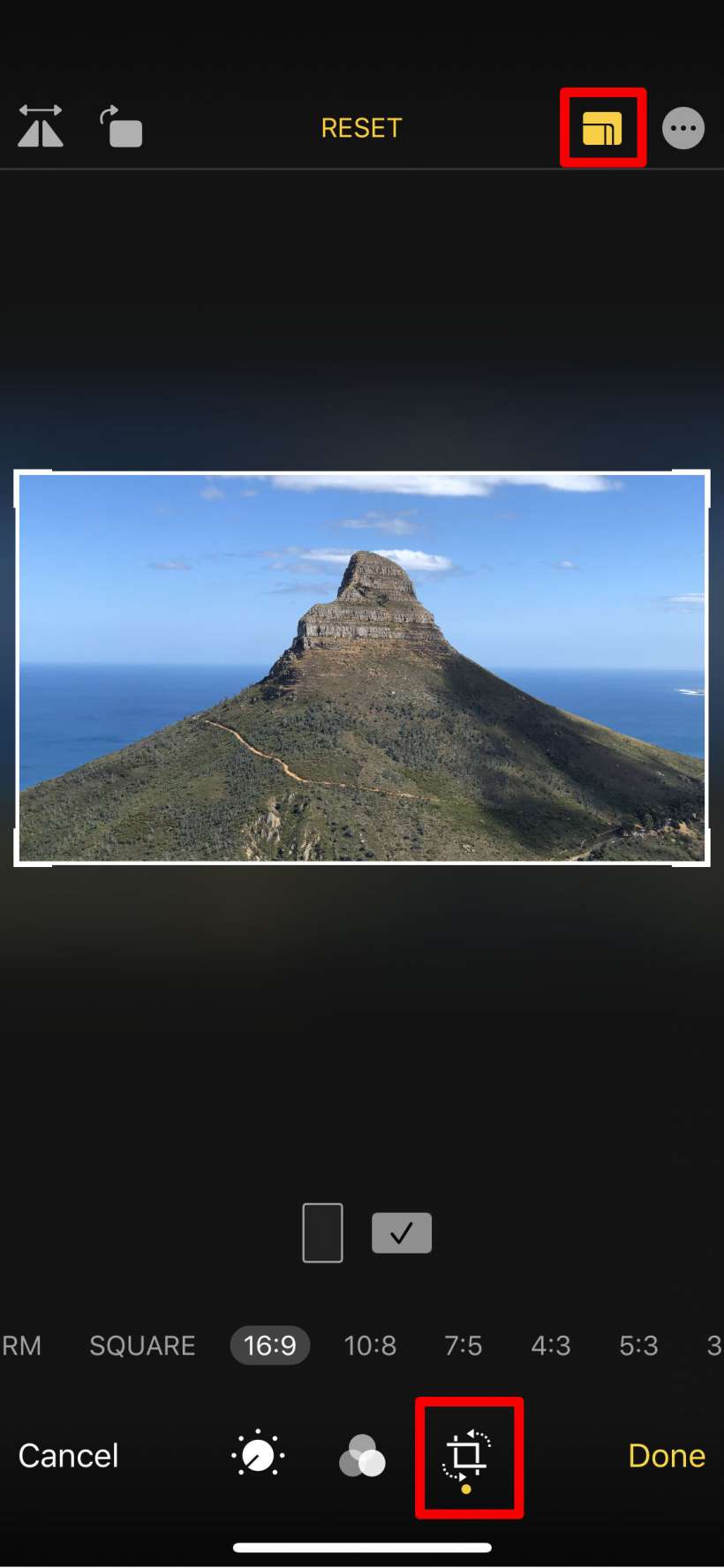
tags: