I keep getting added to Telegram groups that are unrelated to me, how do I stop this from happening?
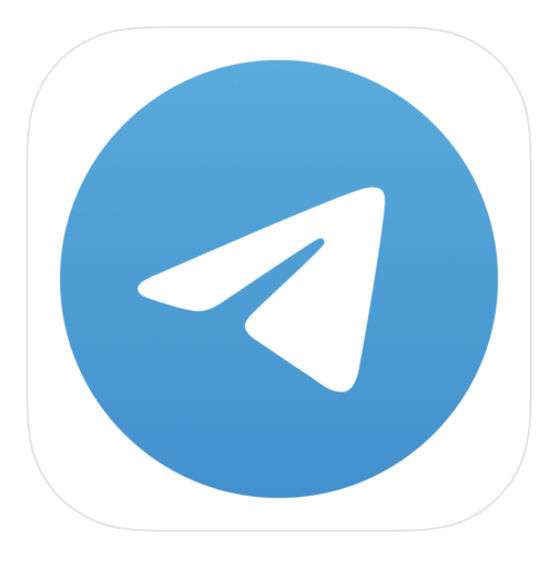
If you join a large Telegram group that isn't just your friends, or especially if you join a large channel, chances are somebody is going to try to add you to other groups that they are trying to promote. The default settings allow for this, so you will want to change them. To do so, open the app and head to Settings -> Privacy and Security -> Groups & Channels and check off My Contacts instead of Everybody. You can also exclude specific contacts (or include specific users who aren't in your contacts).
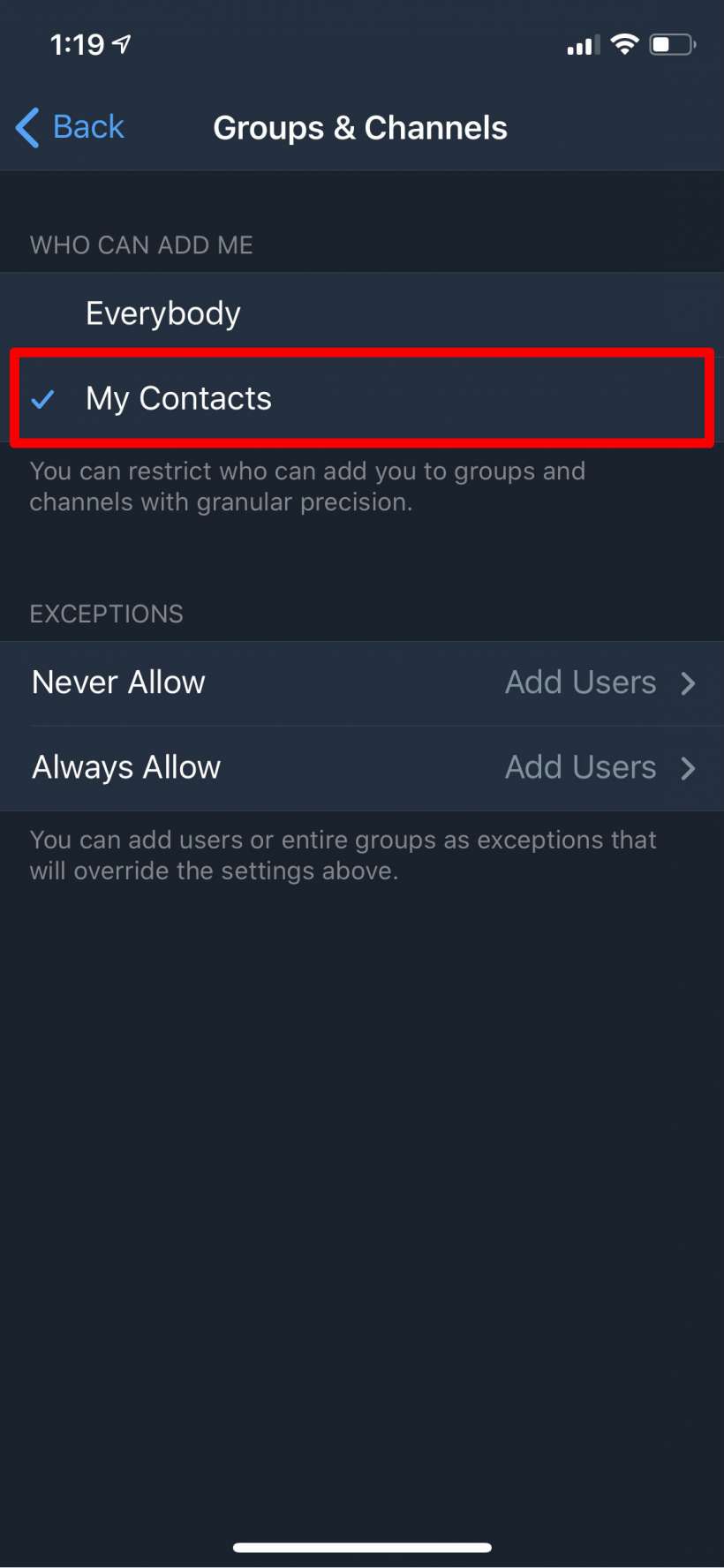
tags: