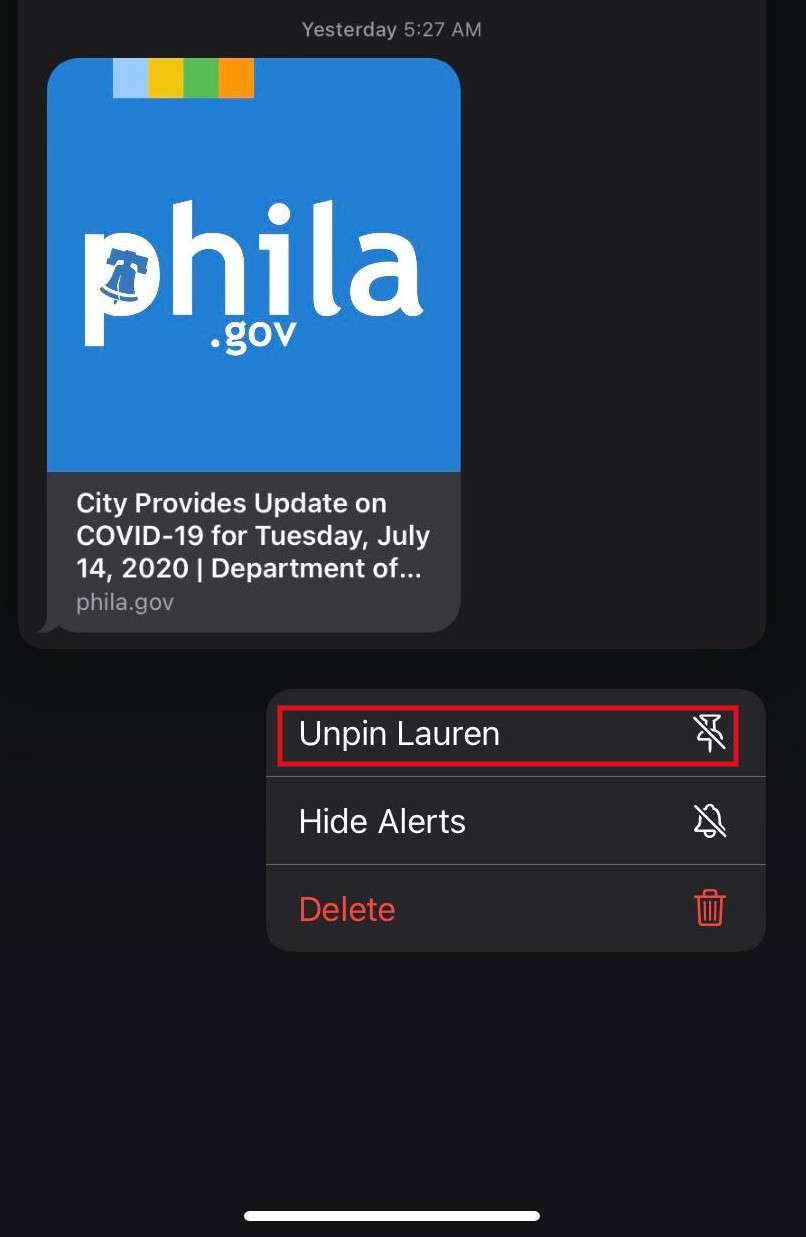iOS 14 adds the ability to pin 'conversations' in the Messages app. The text message feature allows you to easily access your important, favorite or most used contacts by placing large icons at the top of your Messages page. These conversations can then be easily located and accessed by a simple tap.
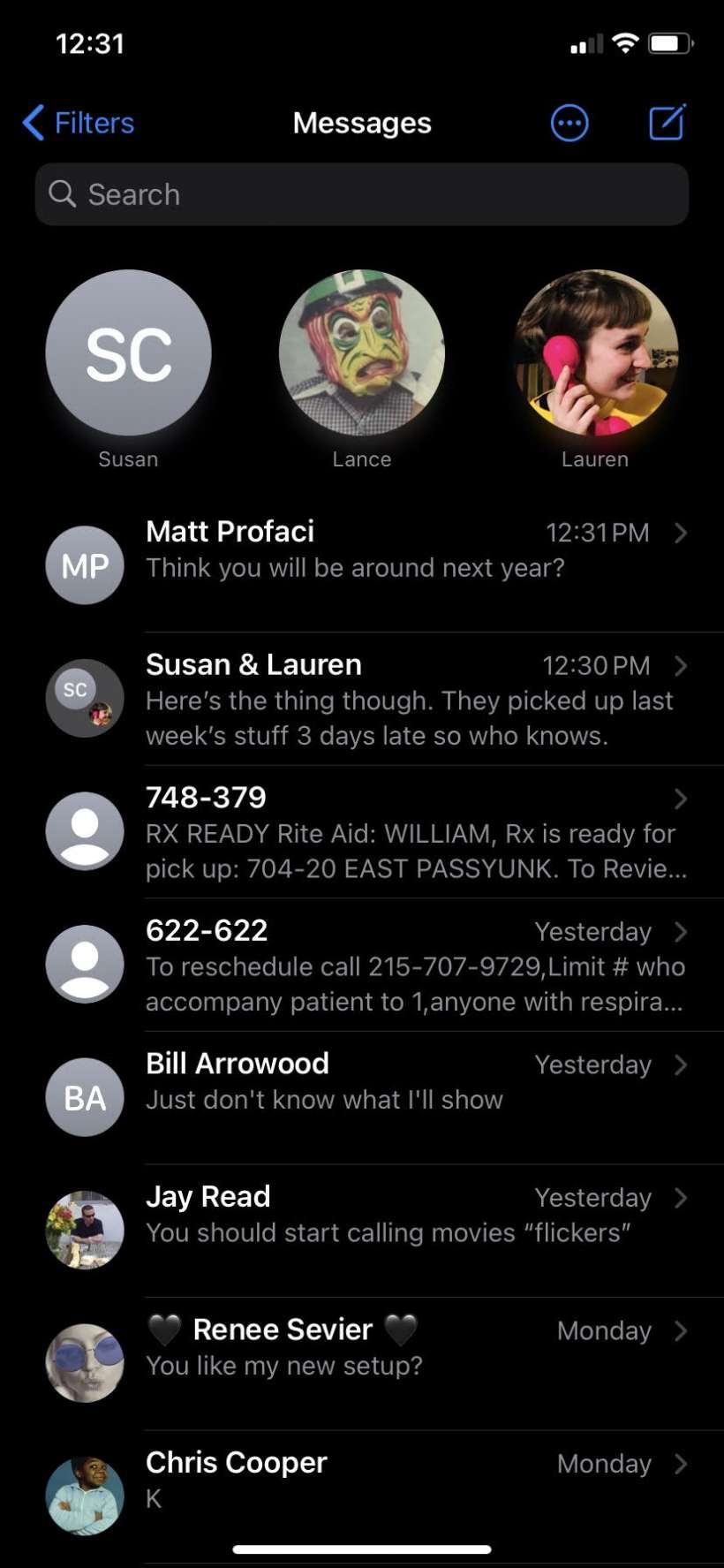
There are two ways to pin conversations in the Messages app. The easiest is to select a conversation then perform a long-press. Tap Pin
- Tap the three dots in a circle.
- Tap Edit Pins
- Tap the pin icon next to your selected conversation.
Select the conversation you want to pin.
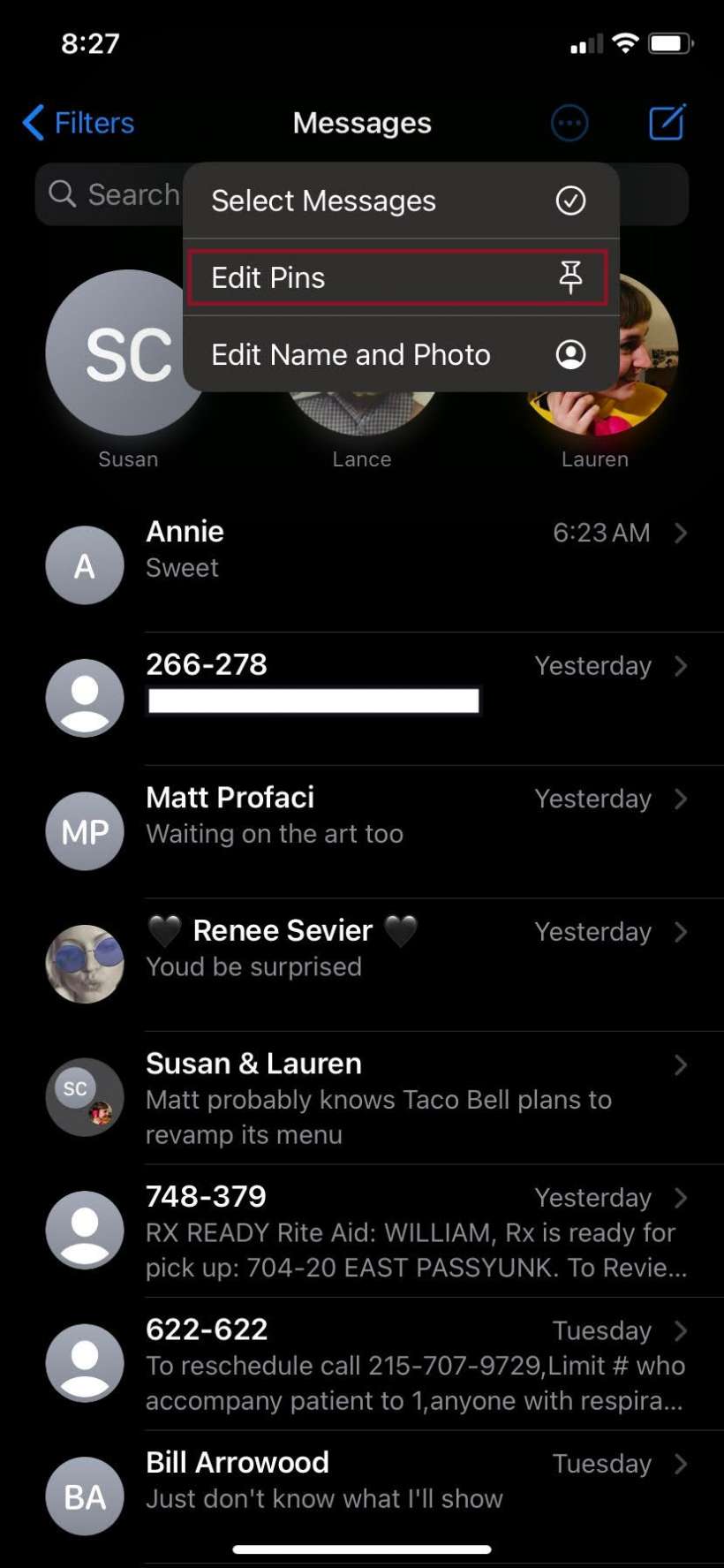
Your selected conversations will now be represented as an icon bubble at the top of the Messages app. You can select up to 9 conversations to be pinned.
To unpin a conversation, either perform a long press on a pinned icon or tap the minus (-) button on a pinned conversation after selecting Edit Pins in the Settings.