iOS 14.2 added Shazam's music recognition app to iPhone's available Control Center tools, how do I use it?
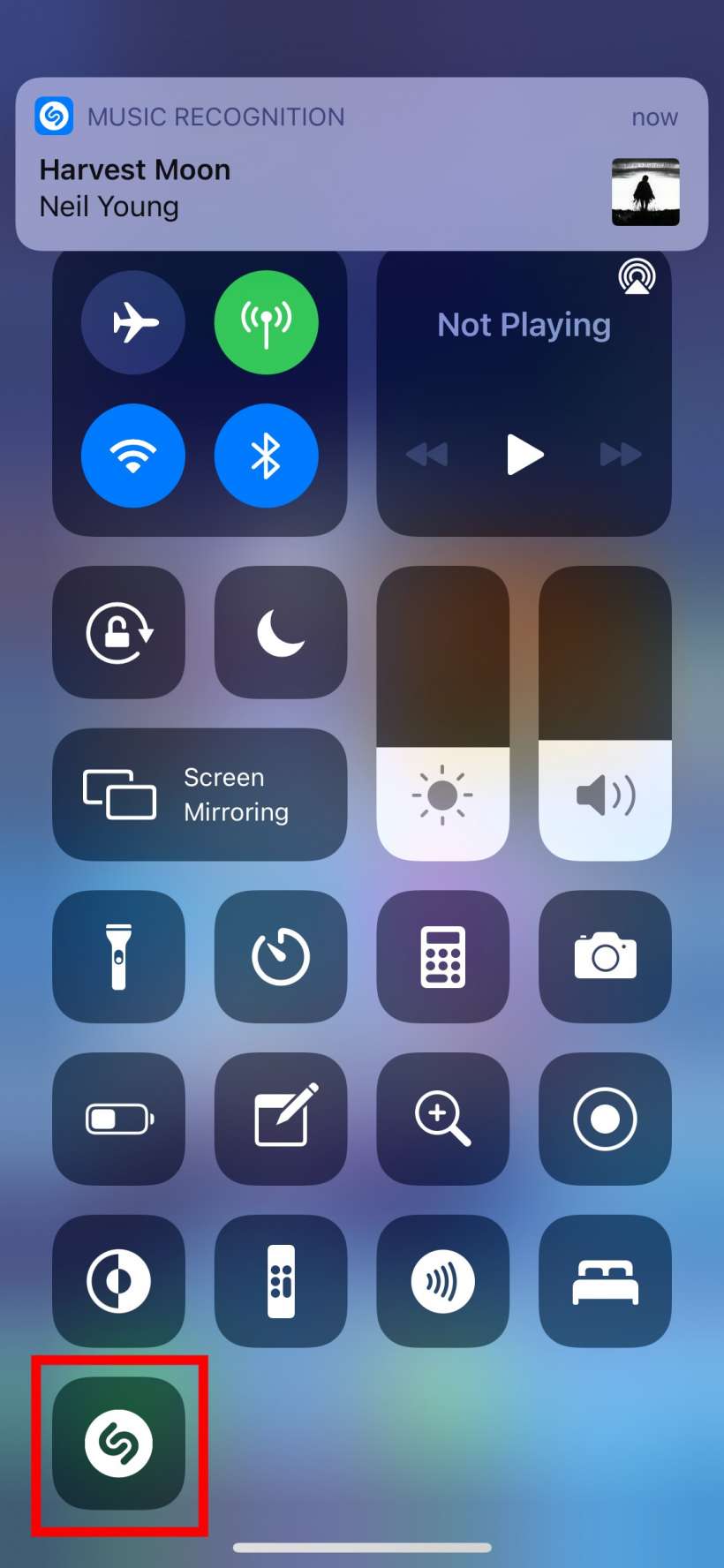
Simply asking Siri, "Hey Siri, who sings this?" is probably your quickest route to finding out what artist is performing the song you are listening to but, if you prefer (or if you'd rather not ask Siri while in public), iOS 14.2 has added a Shazam button to iPhone's Control Center that you can also use. To put it in Control Center head to Settings -> Control Center and tap on the green "+" next to Music Recognition. To use it, open your Control Center and tap it while listening to the song you want to identify.
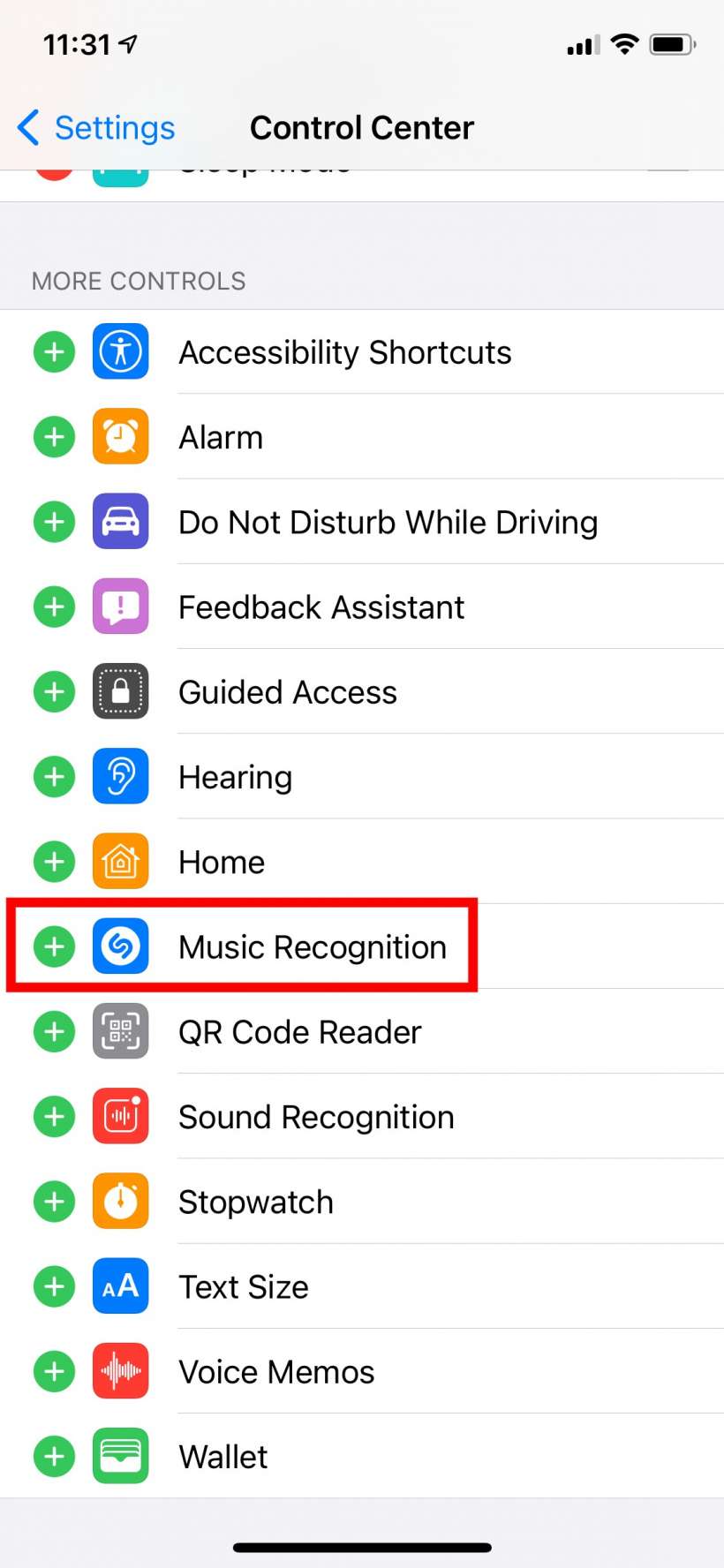
tags: