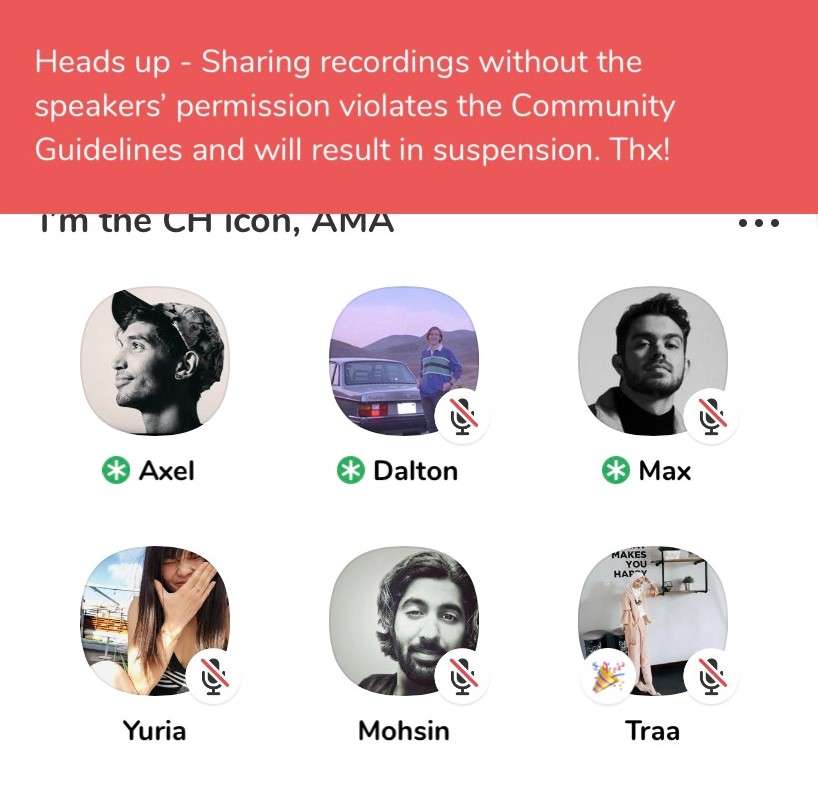
One of the benefits of Clubhouse is that the app does not archive conversations. There are no saved videos or logs so people can talk freely without repercussions. However, you may want to record rooms so you can listen later instead of tuning-in live. There is no way within the app to record conversations, but you can use your devices built-in screen recorder to make a video with sound. Here's how:
- Unlock your device.
- Swipe down from the top right corner of your Home screen to open your Control Center.
- Tap the Screen Recording button icon to start the 3 second countdown.
- Tap the red button.
- Swipe up to return to your Home screen.
- Open the Clubhouse app and select the room you want to record.
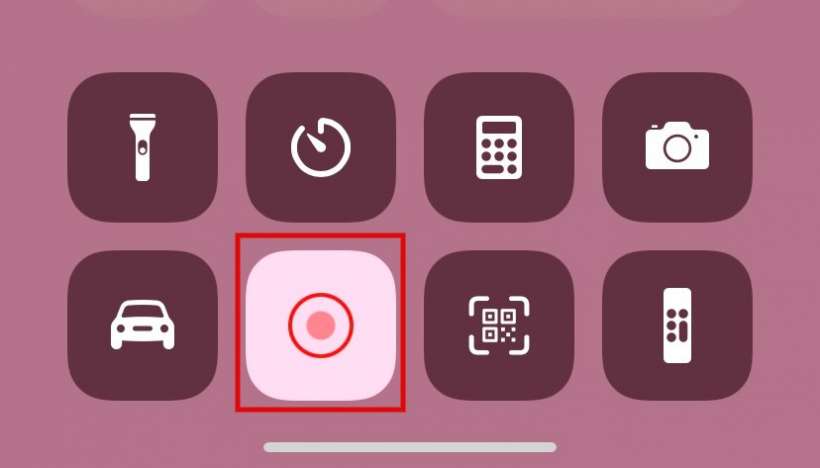
Clubhouse warns that recording rooms without a speaker's permission violates their community guidelines and will result in suspension. Sharing recordings on social media is also frowned upon and may result in your account's suspension.
tags: