How can I create a conference call or call more than one person at a time with my iPhone?
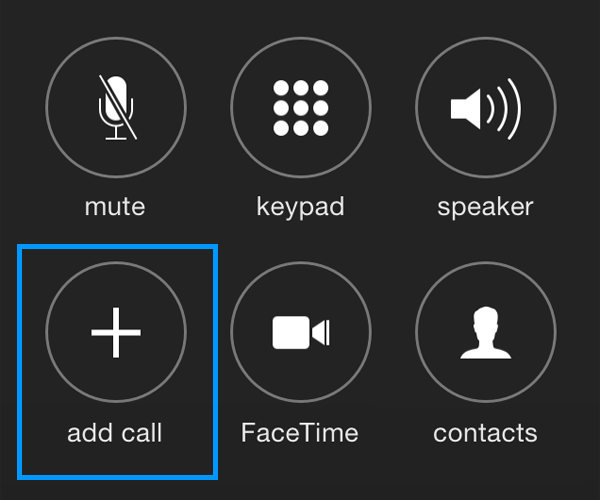
Some iPhone users don't realize the ability to make multi-party phone calls is built right into the iPhone software. To initiate a conference call check out the following steps:
- Make a normal phone call.
- Touch the Add Call button to make another call. The person you're already on the line with will be put on hold.
- After speaking to the second person, touch Merge Calls. You now have a three-way conference call where all parties can hear each other.
- Repeat steps 2 and 3 to add more people. Up to 5 calls can be merged depending on your carrier.
To add an incoming call:
When the new call comes in, touch Hold Call + Answer. Touch Merge Calls to join the newcomer to the group.
To hang up on one caller:
Touch the Conference button and touch the red phone icon next to the call you want to drop. Then select End Call.
Touch the Conference button, then select Private next to a caller. You are now speaking to one person. To resume the conference touch Merge Calls.
tags:
Comments
Vicente replied on Permalink
Wonderful, better explanation imposible! thank's a lot.
Anonymous replied on Permalink
U've given useful explanation. Thank you very much
Leo replied on Permalink
When using the 3 way calling option my iphone 6 keypad does not work. Please advise
Anonymous replied on Permalink
I tried the same way, but no seccess.. while pressing merge calls- one person gets put on HOLD automatically.... please suggest how to make.
Penny replied on Permalink
I can't use three way on my iPhone 5s to my boyfriend who's incarcerated?
Darius McIntyre replied on Permalink
Did you ever get your 3 way to work. When my husband calls me from the jail my cell phone won't allow me to do 3 way. It just hangs up on both people. I never had this issue before .it just started.