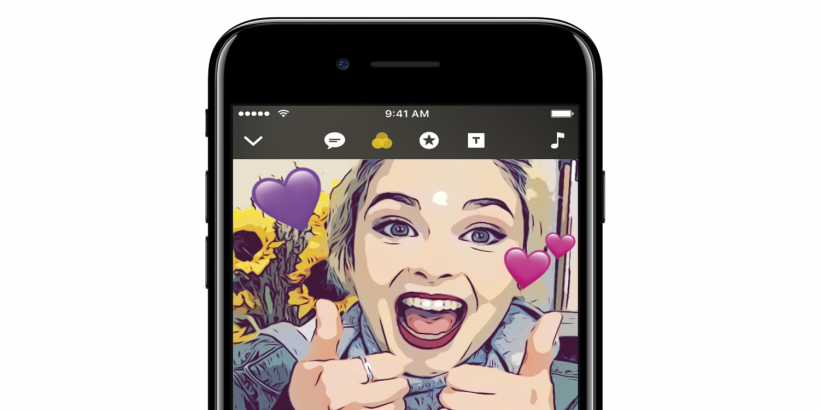How to add filters and effects in Clips
Submitted by Jon Reed on
Apple's Clips, the company's new social media app for iPhone and iPad that focuses on video sharing, has many of the same tools you would expect from similar apps. Like Snapchat, Instagram and Facebook Messenger, Clips lets you augment your videos with a variety of filters and effects. Once you have created a project, you can apply them. Here's how to do it: