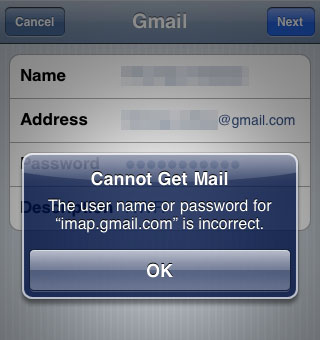Facebook: A Faster and Easier Way to Send Messages With Your iPhone
Submitted by Marshall Walker on
Facebook rolled out a new messaging system for iPhones and Android devices on Tuesday. The new Facebook messaging app simplifies the way you stay in contact with your friends and family by offering an extension of the Facebook messaging feature.

Facebook Messaging is a separate app that allows you to use one click to receive or send messages that are sent through notifications or texts, making it easier for you to connect with your friends on facbook or in your phone's contact list. The app saves all e-mails, texts, and messages so you can keep track of conversations on your mobile device or computer.