How to Add an Additional Person to Apple Family Sharing
Submitted by Anders Batten on
Family Sharing is one of the more useful new features found in iOS 8. It allows family members to share purchases made on the App Store and iTunes, and it also allows one person to control those purchases from a single credit card. You can set up the Family Sharing option by opening the App Store app after your first install iOS 8 and following the prompts, or you can go to Settings > iCloud > Family.
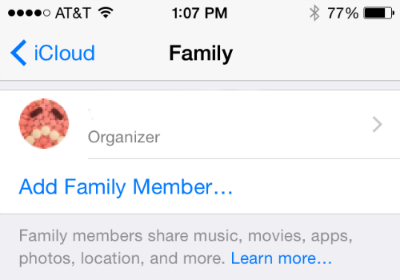
Family Sharing allows you to add up to six devices to your account. You can add additional devices after the initial setup by also going to Settings > iCloud > Family from the master device. Once you're inside the Family settings, just tap "Add Family Member..." and enter a family member's name or email address.
