How do I adjust the settings on my HomePod?

To change the settings on your HomePod open the Home app and touch and hold the HomePod you want to adjust, then tap Details. From here you can:

To change the settings on your HomePod open the Home app and touch and hold the HomePod you want to adjust, then tap Details. From here you can:
If you're having trouble syncing your iOS device to your HomePod make sure Bluetooth is enabled on your device by swiping up from the bottom of your Home Screen. The Bluetooth icon should be blue not gray.
Make sure your HomePod is connected to the same WiFi network as your iOS device.
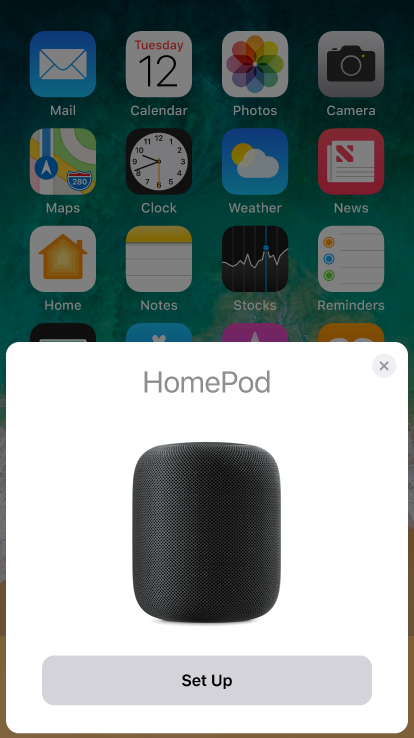
Submitted by Fred Straker on
Setting up a new HomePod is normally a seamless experience. Every once in a while there's going to be a hiccup that slows things down. Some HomePod owners have found the initial setup process gets interrupted by a blank white screen. The only option is to cancel, which exits setup and leaves the HomePod not configured. How does one fix the blank screen problem during HomePod setup?
Submitted by Fred Straker on
Apple's HomePod has arrived in homes around the country. Inevitably, these devices will be dropped, spilled on and otherwise damaged in accidents and mishaps. What's the best way to protect your HomePod? Repairs can be expensive, so owners may want to review AppleCare+ coverage for HomePod. Apple offers the plan directly, which can be purchased within 60 days of buying a HomePod.