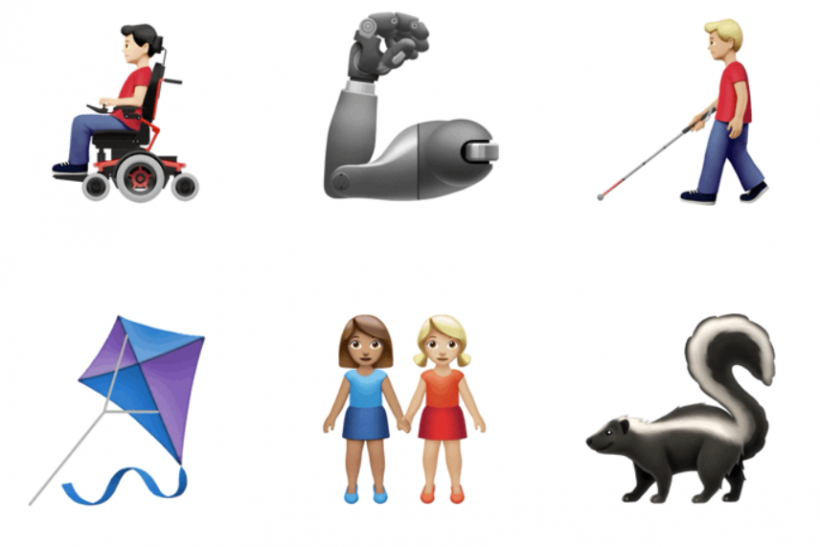Apple sends invites for 2019 iPhone event
Submitted by Frank Macey on
The rainbow Apple logo is back, and it's signaling the fall 2019 iPhone keynote event at the Steve Jobs Theater in Cupertino, CA. Apple has set the date, and has "innovited" select media representatives to preview its latest iOS devices on Tuesday, September 10th at 10 am Pacific Time (1 pm Eastern Time). This year's keynote will bring a complete refresh to the iPhone lineup, as well as other surprises.