Top 10 iPhone 4 Bugs, Issues and Complaints
Submitted by Bob Bhatnagar on
Cupertino, we have a problem. With over 1.7 million iPhones sold in just three days, Apple's production capacity is at its limits. With so much innovative technology packed into such a small device, there are bound to be some lemons. Many customers have received their iPhone 4 and have no issues, while others have hit the support forums and message boards to voice concerns.
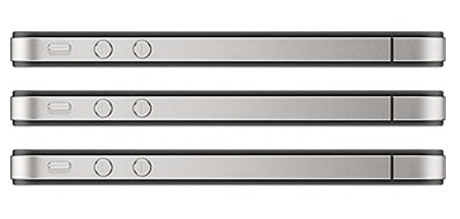
Problems range from inconvenient to completely unfixable. The iPhone 4 comes with one free year of AppleCare, which means that one visit to the Genius Bar can help. With so many iPhones hot off the factory floor, its not guaranteed that even replacement hardware won't have issues of its own. Here's a list of the top 10 iPhone 4 bugs, issues and complaints to watch out for when you receive your shipment from Apple.
