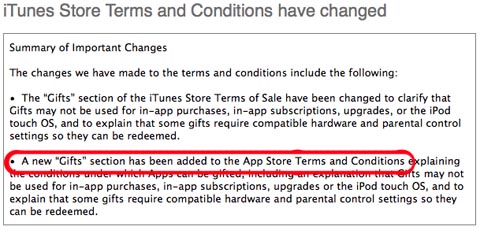Fring on iPhone 4 Supports Cross-Platform 3G Video Chat
Submitted by Bob Bhatnagar on
Watch out Apple, Fring has FaceTime in its sights and has launched a new version compatible with iOS 4. What this means for owners of the latest iPhone is they are no longer restricted to Wi-Fi only video chatting. Not only does Fring enable 3G video chat, the company is offering their software for multiple smartphone platforms.

Unlike FaceTime, which only allows video chat between two people who both own the iPhone 4, Fring makes it possible to video chat with anyone running the software and with those running Skype. Currently Fring is available on Android and Symbian phones as well as iOS 4.