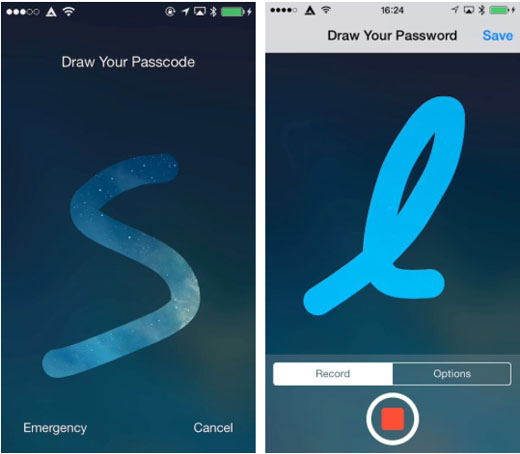Search for Playing Media Automatically in iOS
Submitted by Bob Bhatnagar on
Looking for more information when a song or movie is playing on the iPhone usually means opening a web browser or searching in another app. The jailbreak tweak MoreInfo changes this process for iOS 7.x users by automatically searching for the currently playing media. Once an Activator gesture is set to trigger MoreInfo, a long list of search engines can be invoked without even interrupting the song.

By default, MoreInfo will grab the title of the currently playing media from almost all apps that support music or video playback. Settings can be configured to include the artist name or album to the search as well. Supported search engines include Google, Wikipedia, Bing, Yahoo, DuckDuckGo, iTunes Store, Amazon, IMDb, meteoritic, Rotten Tomatoes, Ultimate Guitar, Allmusic, AZLyrics, rap genius, Discogs, and Who Sampled.