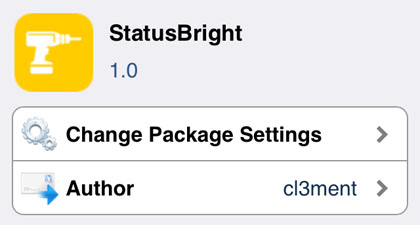Prevent Grabbers in Full Screen iOS Apps
Submitted by Bob Bhatnagar on
One of the advantages of the Control Center and Notification Center in iOS is their accessibility. Pulling up one or the other can be accomplished from anywhere, by dragging up or down from the edge of the display. Apple has cleverly prevented these items from being accidentally invoked while a full-screen app is in progress, such as a game.

Grabbers are the first thing to appear when an app is in full screen mode. Once the grabber appears, it must be dragged directly in a second step before the Notification Center or Control Center will slide out. Grabbers are built into iOS, but for those who are not fans of grabbers, they can be turned off with the free jailbreak tweak NoGrabber.