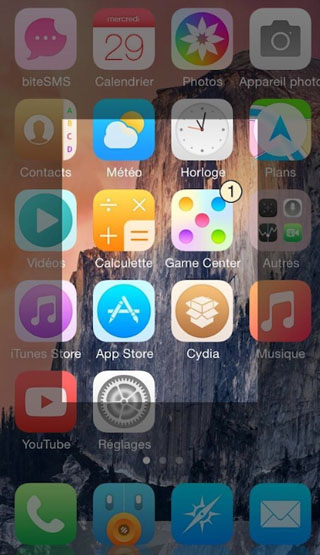iOS 8.1.1 Jailbreak Demoed on iPad 3
Submitted by Frank Macey on
The latest version of iOS has been jailbroken untethered, and demonstrated on an iPad 3. Developer iH8sn0w posted a video demonstrating the iOS 8.1.1 jailbreak only days after the firmware's release. In the update, Apple closed three of the exploits used by Pangu Team to jailbreak iOS 8.1.
While the iOS 8.1.1 jailbreak is a sign of progress, it currently only works on 30-pin devices which predate the Lighting connector. The news comes as Apple has already seeded iOS 8.2 to developers. At this point in time, the best bet for those looking to jailbreak is to move forward with the Pangu jailbreak on iOS 8.1. Apple is likely to stop signing the iOS 8.1 firmware any day now.