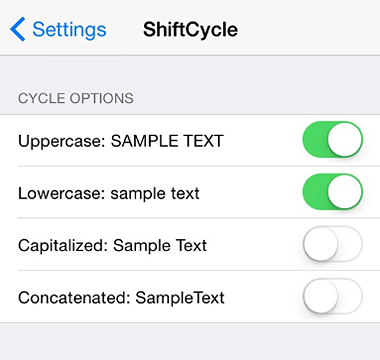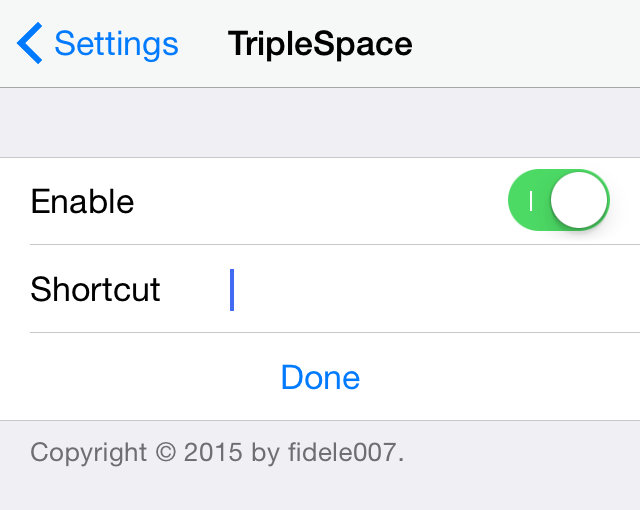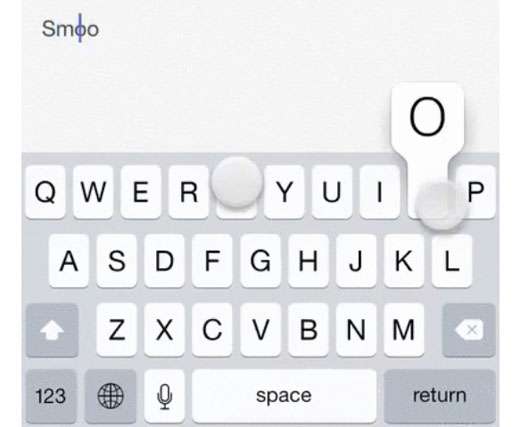Master the iOS shift key with ShiftCycle
Submitted by Bob Bhatnagar on
Selecting text and changing the capitalization of individual letters can be a time consuming process. Even with a tweak such as SwipeSelection installed, there's just no easy way to change everything at once. ShiftCycle seeks to make this process easier, offering shift key shortcuts to quickly modify a block of text.