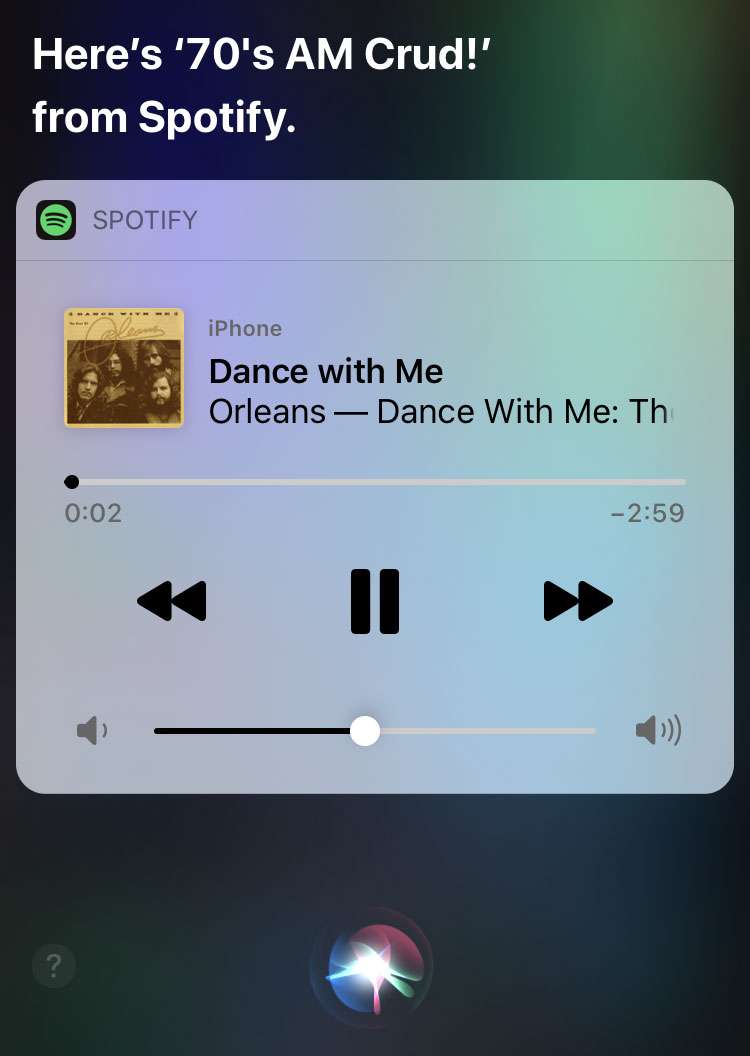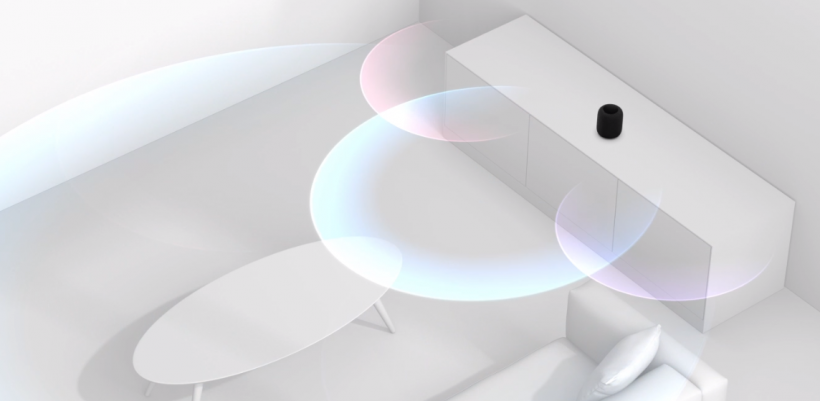How to use Spotify with Siri
Submitted by Frank Macey on
Spotify has been updated with support for Siri on Apple devices. This means Apple Music is no longer the only streaming service that Siri can control. Playing your favorite music hands-free from a Spotify account has never been easier. To use Siri with Spotify, make sure your iPhone or iPad has iOS 13 or later installed.